13 Best Project Management Tools & Software [2025]
Effective project management is crucial for success in any organization. As teams become more distributed and projects grow in complexity, the need for efficient project management apps and tools has never been greater. The right tool can streamline workflows, improve collaboration, and help teams deliver projects on time and within budget. Additionally, many organizations are looking to Unleash Productivity with Sales & Marketing Automation to further enhance their efficiency.
To help you navigate the options, we've compiled a list of the 13 best project management tools on the market. From popular choices like Asana and Trello to rising stars like Monday.com and ClickUp, we'll explore the key features, pros and cons, and best use cases for each tool.
Teams of all sizes can benefit from a project management tool that boosts productivity. Explore the best project management tools for 2025 and beyond!
What Are Project Management Tools?
Project management tools are software applications that help teams plan, organize, and manage their projects effectively. These tools provide a centralized platform for collaboration, communication, and task management, enabling team members to work together seamlessly, regardless of their location or time zone.
The primary purpose of project management tools is to streamline and optimize the project management process, from initial planning to final delivery. They offer a range of features and functionalities that allow teams to break down complex projects into manageable tasks and subtasks, assign responsibilities, set deadlines, and track progress in real-time. These tools provide a clear roadmap of the project's status, enabling managers to identify potential bottlenecks, allocate resources efficiently, and make informed decisions to keep the project on track.
In addition, task management tools often include features such as file sharing, document collaboration, time tracking, and reporting. These capabilities facilitate seamless resource management, communication, and information sharing among team members, ensuring everyone is on the same page and working toward common goals. Many tools also offer integrations with other popular productivity apps, such as Google Drive, Dropbox, and Slack, further enhancing their functionality and adaptability to various work environments.
The key benefits of using project management tools include:
- Improved organization and clarity of project goals, tasks, and deadlines
- Enhanced team collaboration and communication
- Increased productivity and efficiency through streamlined processes
- Better resource allocation and utilization
- Real-time visibility into project progress and performance
- Reduced risk of missed deadlines, errors, and miscommunications
- Centralized document storage and file sharing for easy access and version control
By leveraging the power of project management tools, teams can effectively tackle complex projects, improve their workflow, and deliver high-quality results on time and within budget.
Best Project Management Tools
Efficient project management is essential for success in today's fast-paced work environment. The right project management tools can streamline workflows, improve team collaboration, and boost productivity. With so many options available, it can be challenging to choose the best one for your team. In this article, we'll explore 13 of the best project management software on the market, each with its own unique features and benefits. From Asana and Monday.com to Trello and Jira, we'll dive into the pros and cons of each tool and help you determine which one is best suited for your team's needs. These tools can help you stay organized, meet deadlines, and achieve your project goals with ease, regardless of your team's size.
1. Asana
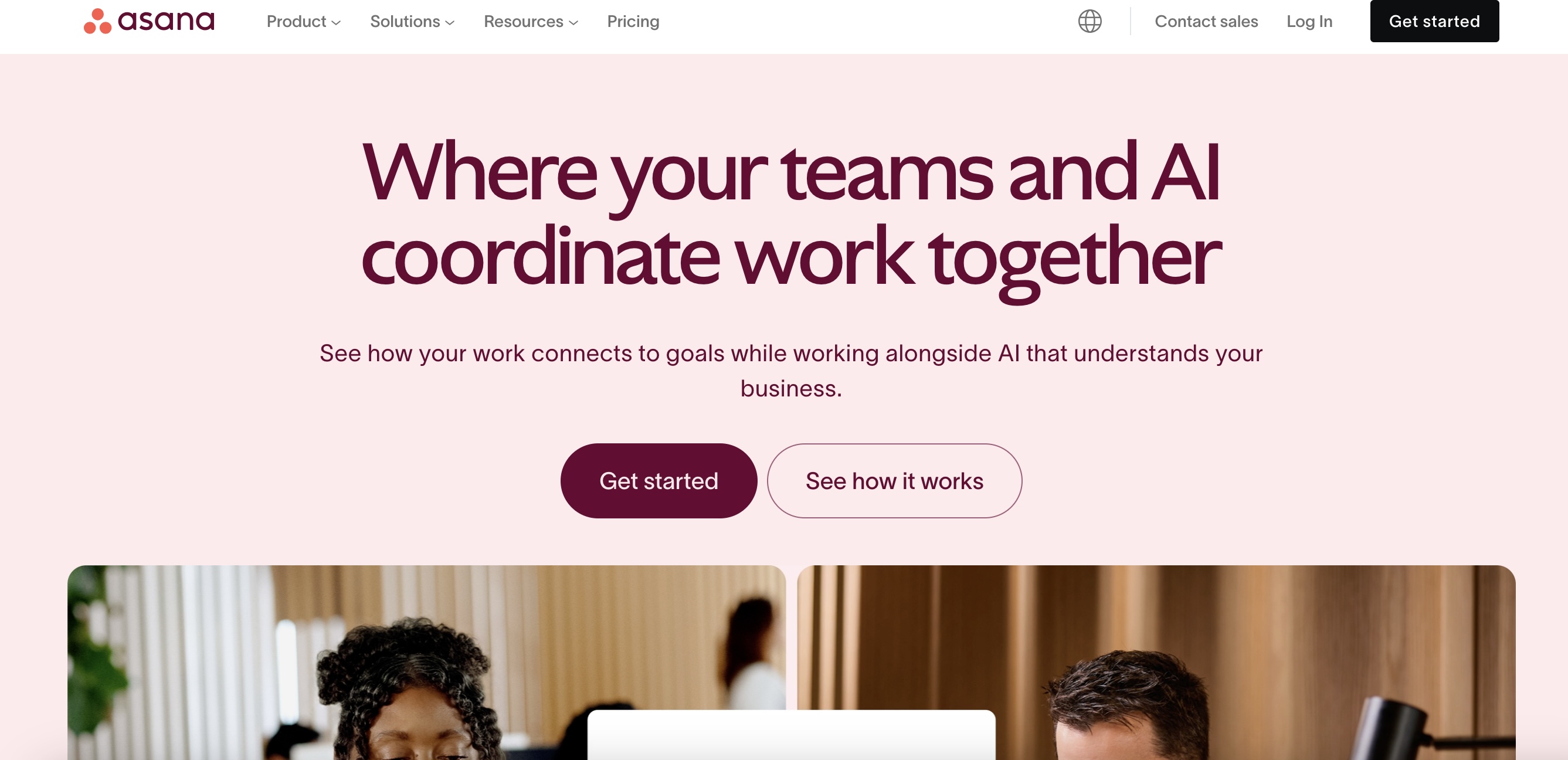
Asana is a powerful work management platform that enables teams of all sizes to stay organized, collaborate effectively, and get work done more efficiently. Whether you're a small startup or a large enterprise, Asana provides the tools and features needed to manage different types of projects, track tasks, automate workflows, and keep everyone aligned.
One of Asana's key strengths is its flexibility. It offers multiple ways to view and organize work, including list, board, timeline, and calendar views. This allows teams to prioritize and structure projects in a way that makes the most sense for them. The ease of use of Asana’s interface, makes it accessible to teams of varying technical abilities.
Standout Features
- Work, project, and task management capabilities
- Communication and collaboration tools like task comments
- Multiple project views (list, board, timeline, calendar)
- Customizable dashboards and reporting
- Integrations with 200+ apps
- Workflow automation to reduce manual tasks
Pros
- Simple to use yet powerful and flexible
- Excellent mobile app support for both Android and iOS
- Seamless integration with other tools
Cons
- Limited customization options for some users
- Steep learning curve for advanced features
- Asana is an excellent choice for teams of all sizes looking for a comprehensive project management solution, particularly those who value ease of use and integration capabilities. However, it may not be ideal for users who require highly specialized or custom features.
Pricing
Personal
The free Personal plan is available for teams of up to 10 people and includes unlimited tasks, projects, and messaging to help small groups stay organized at no cost.
Starter
Beginning at $10.99 per user/month billed annually (or $13.49 per user/month billed monthly), Starter unlocks advanced dashboards, forms, and custom workflows to boost collaboration.
Advanced
Priced at $24.99 per user/month billed annually (or $30.49 per user/month billed monthly), Advanced provides in-depth reporting, portfolio management, AI features, and advanced security for larger teams.
Enterprise
For custom security settings, specialized onboarding, and 24/7 support, the Enterprise plan offers tailored solutions. Contact sales for personalized pricing.
TL;DR: Who's This For?
Asana is an excellent choice for small to mid-sized go-to-market teams looking for a flexible, user-friendly platform to manage projects, streamline communication, and boost productivity, especially in remote work environments.
2. Monday.com
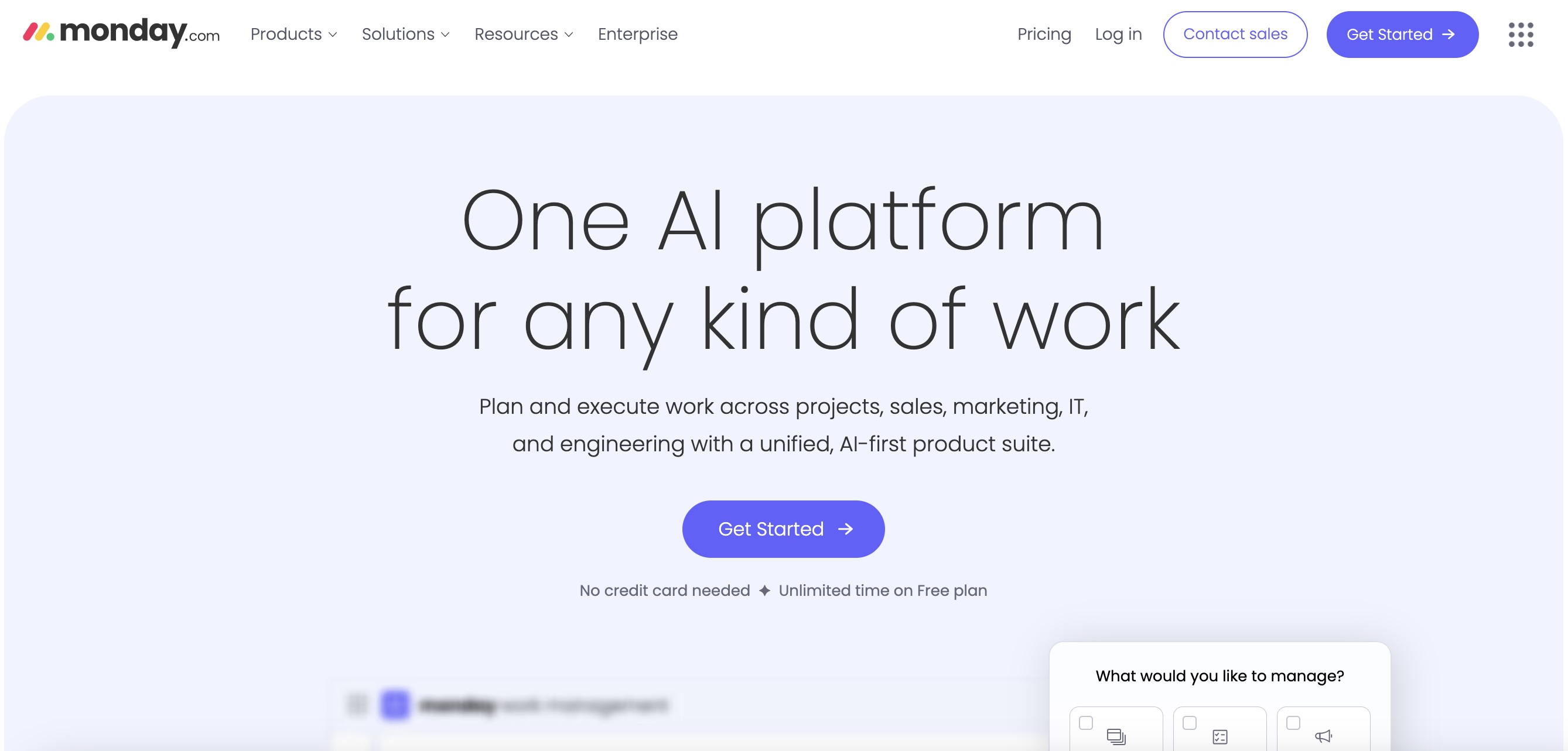
Monday.com is a versatile cloud-based work management system that helps teams plan, organize, and track their work more effectively. Monday.com's highly customizable boards, powerful automations, and intuitive interface enable teams to streamline workflows, improve collaboration, and boost productivity across various industries and use cases.
Monday.com offers tailored solutions for project management, sales, marketing, software development, and more, suitable for teams from small startups to large enterprises. Its flexibility and scalability make it an excellent choice for teams looking to centralize their work management and gain better visibility into their projects and processes.
Standout Features
- Customizable boards with adaptable columns and views
- Powerful automation capabilities to streamline workflows
- Robust dashboards and reporting for insights and decision-making
- Integrations with popular tools for seamless data syncing
- Collaboration features like file sharing, comments, and mentions
Pros
- Highly intuitive and visually appealing interface
- Customizable for various project management needs
- Efficient for managing projects, workflows, and tasks
Cons
- Some users have mixed opinions about pricing plans
- Learning curve for new users to fully utilize all features
Pricing
Free Plan
Ideal for individuals or freelancers with straightforward tasks. It includes essential features and basic boards at no cost.
Basic
Starting at $9 USD per user per month (billed annually), the Basic plan includes unlimited boards, 5 GB of file storage, and essential support.
Standard
A mid-range plan with expanded collaboration tools, such as timeline and Gantt views, plus integrations. It’s well-suited for growing teams needing more visibility and reporting options.
Pro
Offers additional features like time tracking, private boards, and higher automation allowances. This plan is tailored for complex workflows or larger teams requiring more flexibility in project management.
Enterprise
Custom pricing with advanced security features, multi-level permissions, and tailored onboarding for large-scale organizations. Contact sales for a quote tailored to your team’s enterprise needs.
TL;DR: Who's This For?
Monday.com is best suited for small to medium-sized teams (5-50 users) looking for a flexible, visually appealing project management solution to streamline their workflows and boost collaboration.
3. Trello
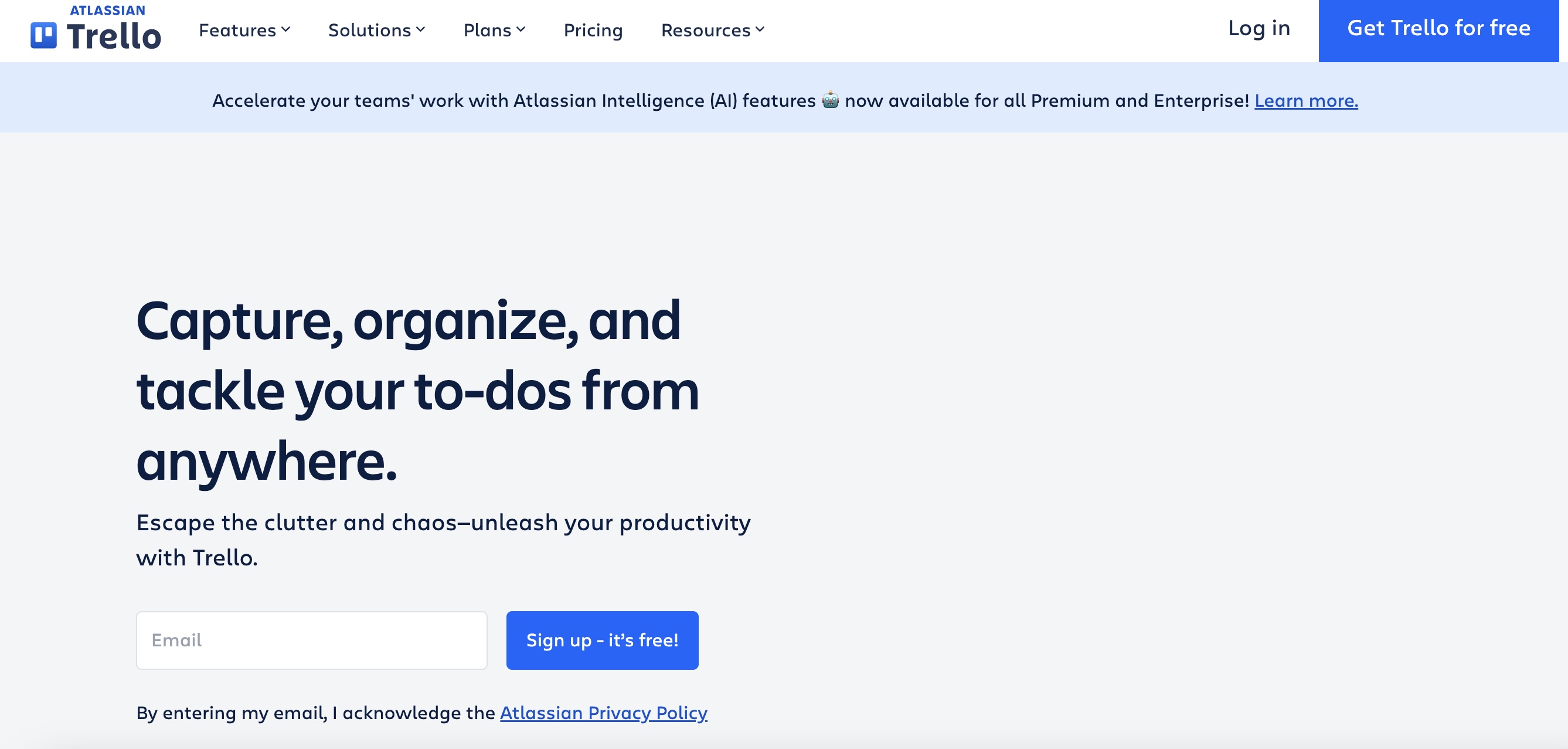
Trello is a versatile project management and collaboration tool that enables teams of all sizes to organize, track, and visualize their work more effectively. Trello's intuitive, visual interface based on boards, lists, and cards makes it easy to manage projects, workflows, and tasks from anywhere.
Trello is ideal for individuals and small to mid-sized teams looking for a simple yet powerful way to keep work organized and streamlined. It provides a centralized platform to store and track everything related to a project, enhancing visibility and collaboration. Trello's flexibility allows it to adapt to various workflows and industries, making it a top choice for managing go-to-market initiatives.
Standout Features
- Intuitive system of boards, lists, and cards to organize projects and tasks
- Multiple views, like Timeline, Calendar, and Table, to visualize work
- Power-Ups are integrations and add-ons that extend Trello's functionality
- Butler automation tool to streamline workflows without coding
Pros
- Intuitive and user-friendly interface
- Highly versatile for various project management needs
- Great for visual organization and task management
- Excellent for small team collaboration
Cons
- May lack some advanced features for complex project management
- Can become cluttered with too many boards or cards
Pricing
- Free: $0/user/month, with basic features
- Standard: $5/user/month, with unlimited boards and storage
- Premium: $10/user/month, unlocking all views and advanced features
- Enterprise: $17.50/user/month, with enhanced admin controls and security
TL;DR: Who's This For?
Trello is best for individuals and small to mid-sized teams seeking a user-friendly, visual tool to organize and collaborate on projects efficiently.
4. Jira
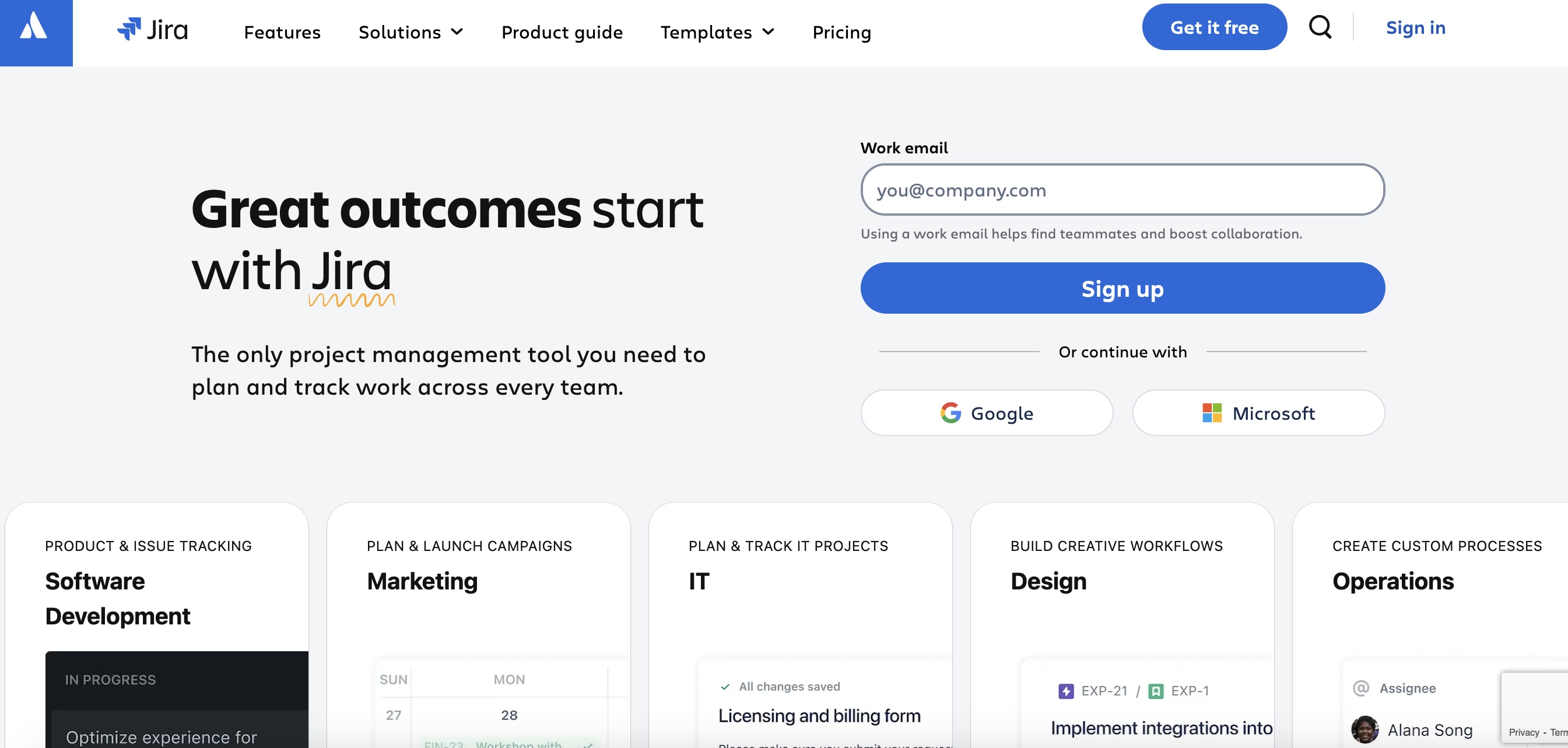
Jira is a versatile project management and issue tracking software that caters to the needs of diverse teams, from software development and IT to marketing, design, and operations. It is particularly well-suited for teams that require a flexible, customizable solution to streamline their workflows and boost productivity.
One of Jira's key strengths is its ability to support agile methodologies, such as Scrum and Kanban. With customizable boards, sprint planning tools, and backlog management features, Jira enables teams to effectively implement agile practices and adapt to rapidly changing project requirements.
Standout Features
- Customizable workflows to match team processes
- Real-time reporting and insights for data-driven decisions
- Seamless integrations with popular third-party tools
- Agile-friendly features like Scrum and Kanban boards
Pros
- Customizable dashboards and reporting
- Excellent task tracking capabilities
- Versatile for various project management needs
Cons
- Overly complicated user interface
- Steep learning curve for new users
Pricing
Free Plan
Ideal for up to 10 users at no cost, providing basic project management tools, 2 GB of file storage, and a daily email limit.
Standard
Starts at $7.75 per user/month, offering up to 100,000 users, 250 GB file storage, and local business hours support.
Premium
Costs $15.25 per user/month and includes unlimited file storage, 24/7 Premium Support, 99.9% uptime SLA, plus advanced automation.
Enterprise
Contact Atlassian for custom pricing. Designed for large organizations needing up to 100,000 users per site, extended compliance controls, and a 99.95% uptime SLA.
TL;DR: Who's This For?
Jira is ideal for software development teams using Agile methodologies, as well as mid-size to large go-to-market teams managing complex projects and needing a customizable, feature-rich solution.
5. Airtable
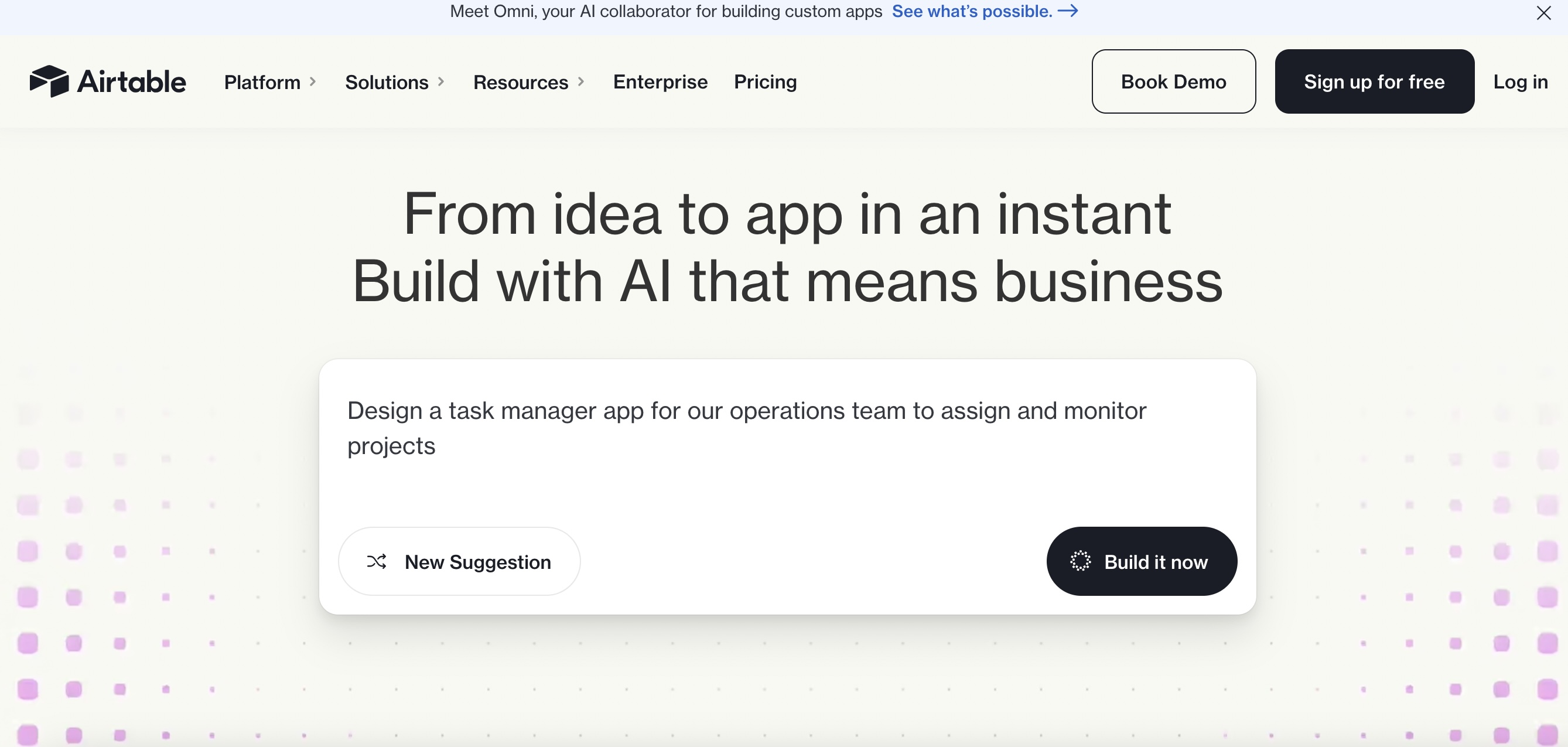
Airtable is a powerful AI-native platform that empowers enterprise teams to rapidly build and deploy custom applications without needing to write code. It combines the flexibility of a database with the functionality of a low-code app builder, making it an excellent tool for businesses looking to accelerate operations and improve productivity.
One of Airtable's standout features is its AI app-building capabilities. Users can leverage AI assistance to quickly develop tailor-made applications that address their unique business needs. This democratizes app development and allows non-technical teams to create solutions that optimize their workflows.
Pros
- Outstanding automation and linking features
- Versatile and customizable for various business needs
- User-friendly interface
Cons
- Learning curve for new users
- Some limitations in Gantt chart navigation
- Occasional clunkiness in app performance
Standout Features
- Low-code app-building capabilities
- AI integration for workflow enhancement
- Connected data from multiple sources
- Customizable dashboards and reports
- Task assignment, commenting, and collaboration tools
Pricing
Free Plan
Ideal for beginners or small teams experimenting with Airtable. Includes essential features like grid views, limited records, and basic collaboration tools at no cost.
Plus ($10 per seat/month billed annually, $12 monthly)
Adds more records, attachments, and revision history, making it great for teams that need additional storage and increased usage limits without breaking the bank.
Pro ($20 per seat/month billed annually, $24 monthly)
Enhanced views, advanced customization, and higher automation limits for companies seeking robust database features, more granular controls, and custom branding.
Business ($30 per seat/month billed annually, $36 monthly)
Provides advanced security and collaboration features, plus dedicated support channels, suitable for larger teams with more complex or sensitive data needs.
Enterprise (Custom pricing)
Offers enterprise-grade administration, governance, and security features, ideal for organizations requiring advanced controls, custom onboarding, and specialized support. Contact Airtable for a personalized quote.
TL;DR: Who's This For?
Airtable is ideal for startups, small to medium businesses, and teams requiring a flexible platform to build custom apps, automate workflows, centralize data, and enable seamless cross-functional collaboration.
6. Paymo
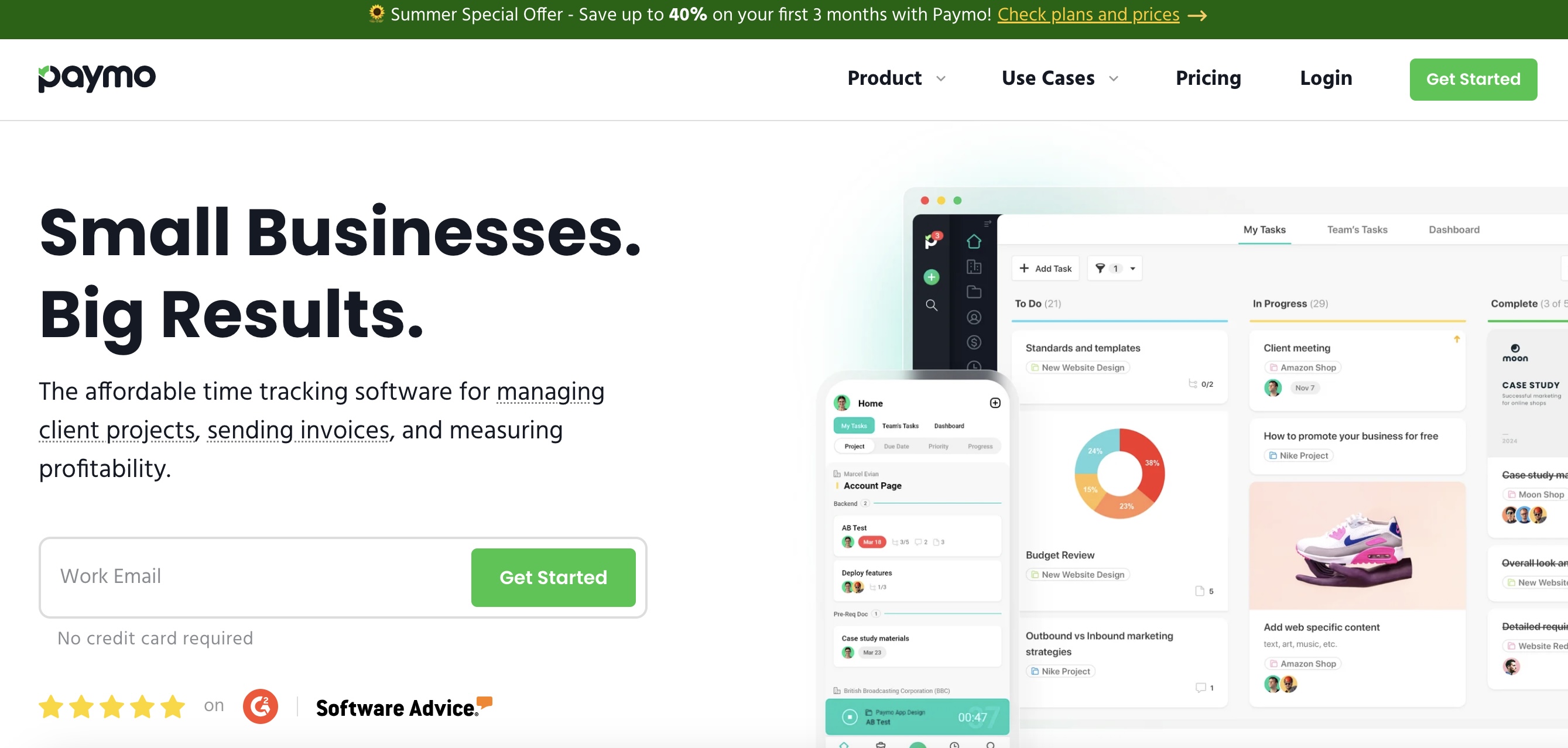
Paymo is an affordable and feature-rich time tracking software that combines project management and invoicing capabilities into one streamlined platform. It's an ideal solution for small businesses, creative agencies, consultants, and other service-based companies who need to efficiently manage projects, track work hours, invoice clients, and monitor profitability.
One of Paymo's strengths is its versatile task management system. It offers multiple views, including list, table, Kanban board, calendar, and Gantt chart, to accommodate different project management styles. Users can easily create tasks, assign them to team members, set priorities, and customize workflows. This flexibility allows teams to stay organized and aligned on project deliverables.
Standout Features
- Comprehensive task management with lists, boards, and Gantt charts
- Flexible time tracking via web, desktop, and mobile apps
- Automatic time tracking and timesheet generation
- Gantt charts for project planning and scheduling
- Invoicing and expense tracking for financial management
- Team collaboration tools and guest access for clients
Pros
- Comprehensive feature set
- User-friendly interface
- Excellent value for money
- Effective time tracking and scheduling
Cons
- Some room for improvement (though specific areas are not detailed in the search results)
- May have a learning curve for new users
Pricing
Free Plan
This $0 user/month plan includes 5 clients, 10 projects, unlimited tasks, time tracking, and 1GB of storage—enough for very small teams or freelancers just getting started.
Starter
Priced at $5.90 per user/month for the first three months, then $9.90, the Starter plan offers unlimited clients, unlimited projects, guest access, 5GB storage, and in-app tech support.
Small Office
At $10.90 per user/month for the first three months, then $15.90, this plan adds recurring tasks, profitability tracking, timesheet approvals, integrations, 50GB storage, and more robust project management tools.
Business
For $16.90 per user/month for the first three months, then $23.90, the Business plan unlocks Gantt chart views, task dependencies, complete scheduling tools, leave management, premium support, and 500GB storage for larger teams needing advanced resource planning.
TL;DR: Who's This For?
Paymo is an excellent choice for small client-focused businesses and teams looking for a comprehensive, affordable, all-in-one project management and time tracking solution.
7. Wrike
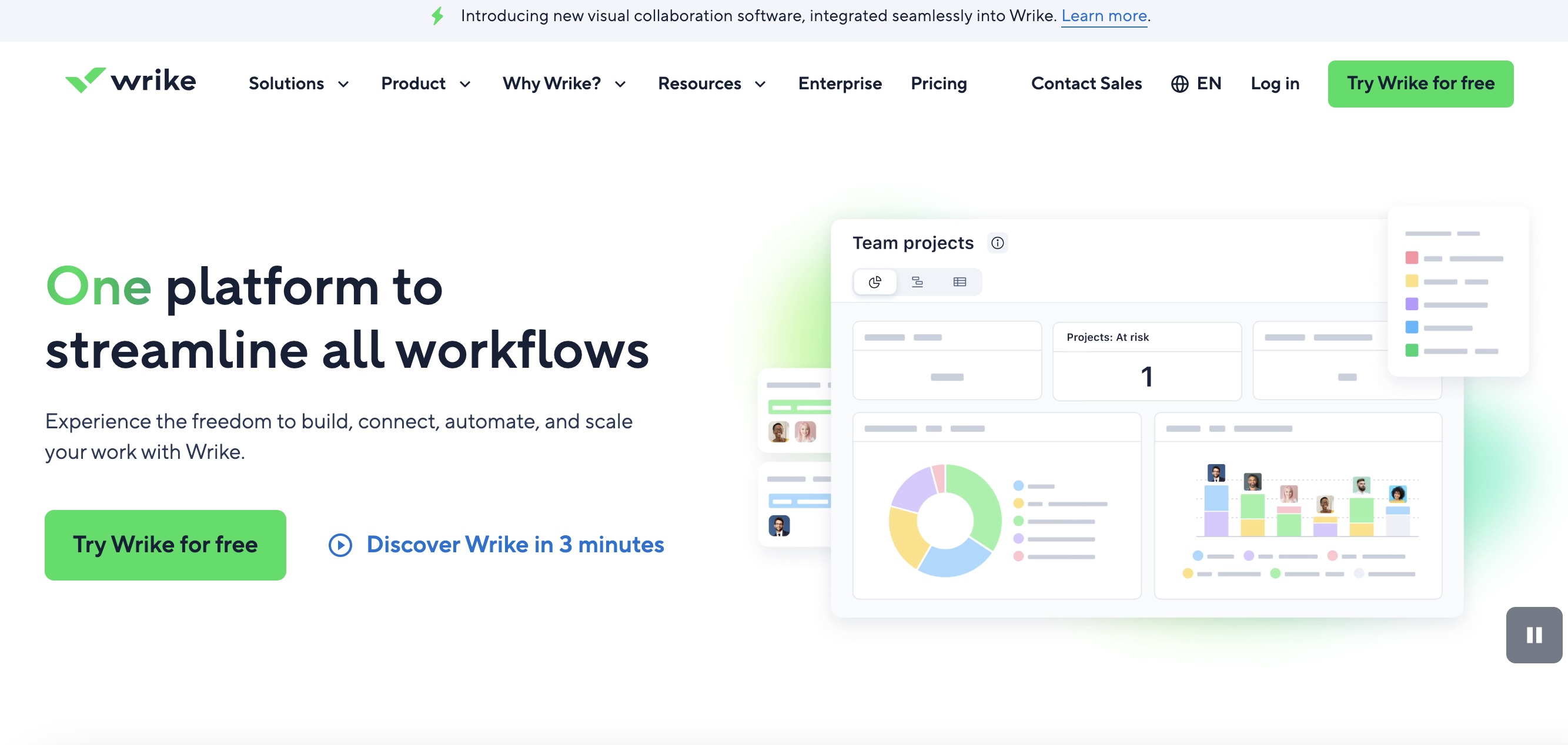
Wrike is a powerful and versatile project management platform that streamlines workflows and boosts productivity for teams across various industries. It enables organizations to manage projects, collaborate effectively, and gain visibility into work progress, particularly benefiting marketing, creative, and project management teams in their go-to-market efforts.
Wrike offers highly customizable workspaces, real-time collaboration features, advanced reporting and analytics, and AI-powered automation to help teams centralize their work, improve communication, and increase efficiency in project delivery. Its extensive feature set and flexibility make it an ideal solution for mid-sized to large organizations managing complex projects spanning multiple teams and departments.
Standout Features
- Customizable workspaces tailored to team needs
- Real-time collaboration with in-app discussions and live editing
- Advanced reporting and analytics for data-driven decision-making
- AI-powered Work Intelligence for automating tasks and optimizing workflows
Pros
- Extensive features including time logging, reporting, task dependencies, and automation
- Highly customizable and flexible workflows
- Visual project management tools like Gantt charts
Cons
- Steep learning curve due to complexity
- Can be challenging to set up initially
- Potential information overload for some users
Pricing
- Free: $0/user/month for basic features
- Team: $10/user/month for small teams up to 15 users
- Business: $24.80/user/month for teams of 5-200 users
- Enterprise & Pinnacle: Custom pricing for large, complex needs
TL;DR: Who's This For?
Wrike is best suited for mid-sized to large organizations, especially go-to-market teams, looking for a robust, customizable project management solution to manage complex projects across multiple teams and departments.
8. Basecamp
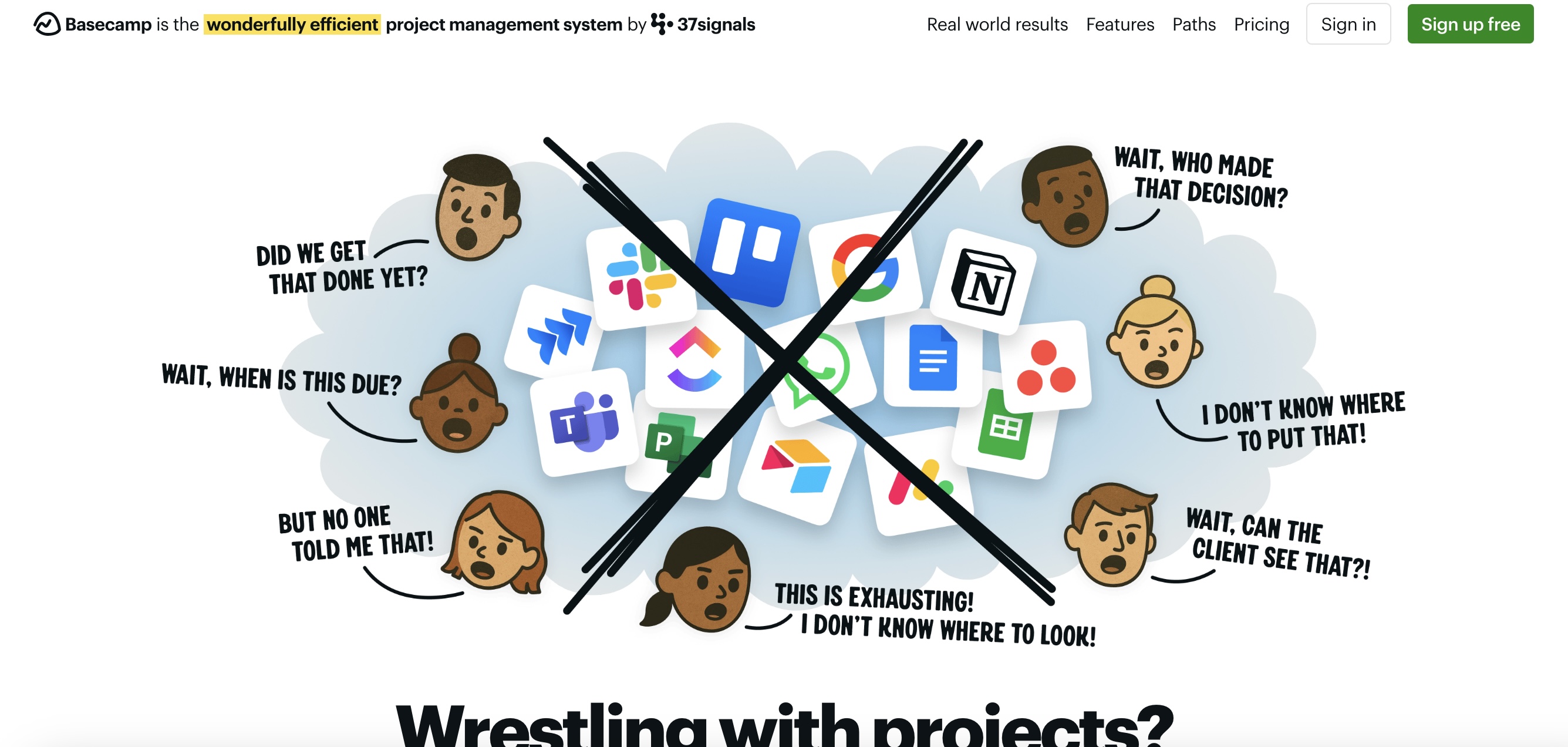
Basecamp is a powerful yet simple project management and collaboration tool that helps small to medium-sized teams stay organized, communicate effectively, and deliver work on time.
Trusted by over 75,000 companies across 160+ countries, Basecamp solves many of the common problems teams face when juggling multiple projects: scattered information, communication silos, missed deadlines, and lack of accountability. It provides a centralized online workspace where you can manage all your projects, tasks, discussions, files, and team/client communications in one place.
Standout Features
- Message Board for organized topic-based discussions
- To-do lists for assigning tasks, setting due dates, and tracking progress
- Docs & Files for storing and sharing project assets
- Schedule for managing events, deadlines, and milestones
- Chat for real-time communication within projects
- Hill Charts for visualizing project progress
Pros
- Simple and intuitive interface
- Clean, minimalist design
- Easy customizability
- Effective for collaborative projects
- Good for remote team management
Cons
- Limited customization options
- May feel basic for complex project needs
- Some users find it lacks advanced features
Pricing
Basecamp Free
Ideal for single projects with smaller teams or personal use. This plan is free, supports one active project at a time, and includes 1 GB of storage.
Basecamp Plus
Perfect for freelancers or startups seeking unlimited projects at $15 per employee per month, with 500 GB of storage. You can invite guests and contractors for free.
Basecamp Pro Unlimited
Best for larger organizations or fast-growing companies at $299/month (billed annually) or $349/month billed monthly. It includes every feature, unlimited users and projects, 5 TB of storage, and priority support.
TL;DR: Who's This For?
Basecamp is an excellent choice for small to mid-sized teams looking for a user-friendly, comprehensive project management solution to streamline their workflow and boost collaboration.
9. Height
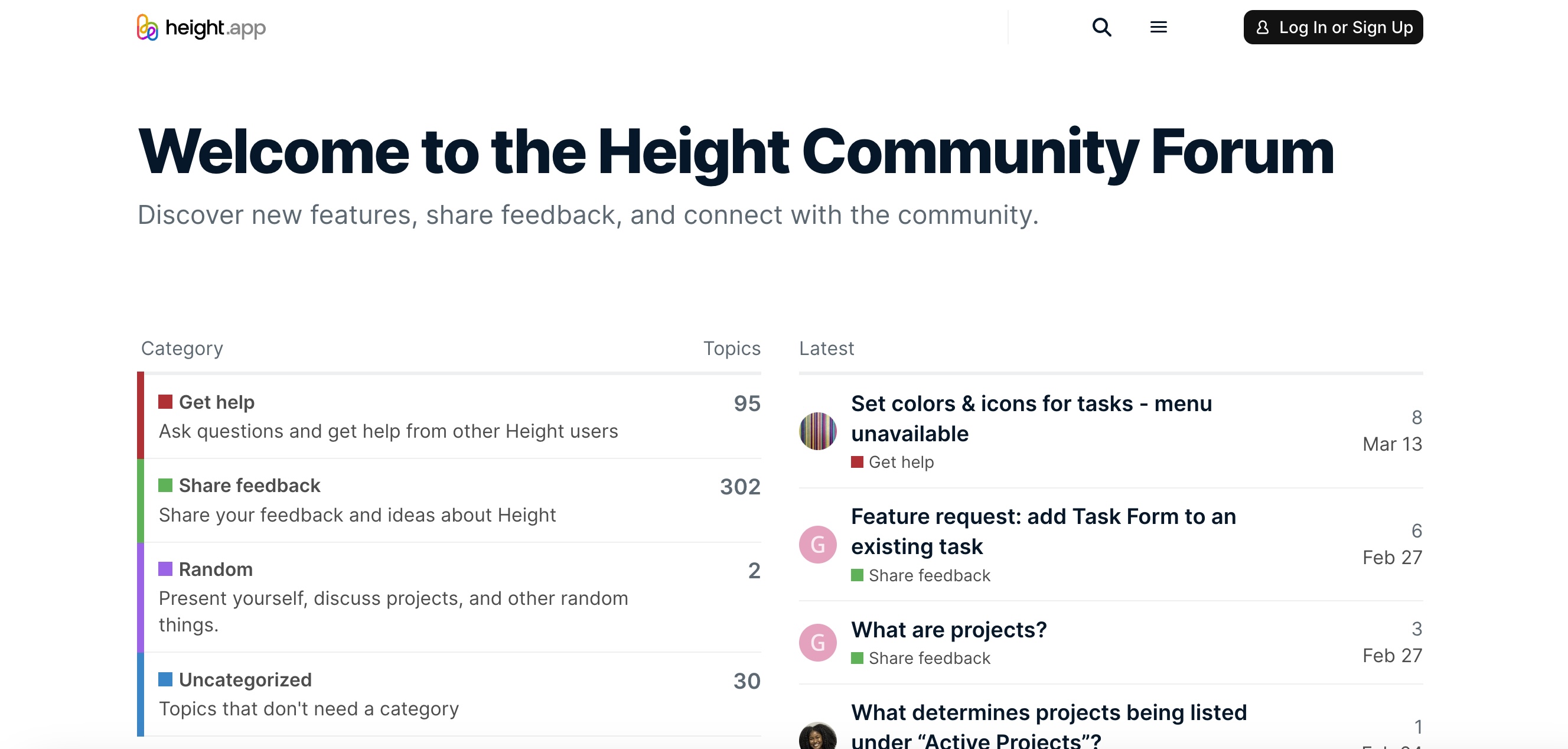
Height is an innovative project management and collaboration tool that leverages AI to streamline workflows for product teams. By automating tedious tasks like bug triage, backlog pruning, and spec updates, Height frees up teams to focus on more strategic and impactful work.
The platform shines in its flexibility, offering multiple views like spreadsheets, Kanban, Gantt, and calendar to suit different working styles. Thoughtful features like in-app chat, customizable workflows, and granular task management elevate Height from a generic tool to one purpose-built for the needs of product development.
Standout Features
- Autonomous project management with AI-powered automation
- Flexible visualization options (Spreadsheet, Kanban, Gantt, Calendar views)
- Extensive workspace customization
- Contextual collaboration via integrated chat
- AI-driven insights to inform decisions and optimize processes
Pros
- Intuitive and easy to use
- Affordable pricing
- Excellent customer support
- Comprehensive course creation tools
Cons
- Limited information on potential drawbacks in the available reviews
Pricing
- Basic: Free for up to 10 members, then $8/member/month
- Core: $15/member/month
- Business: $24/member/month
TL;DR: Who's This For?
Height is best for product teams seeking to streamline workflows, eliminate manual drudgery, and spend more time delivering exceptional products and experiences to customers.
10. Slack
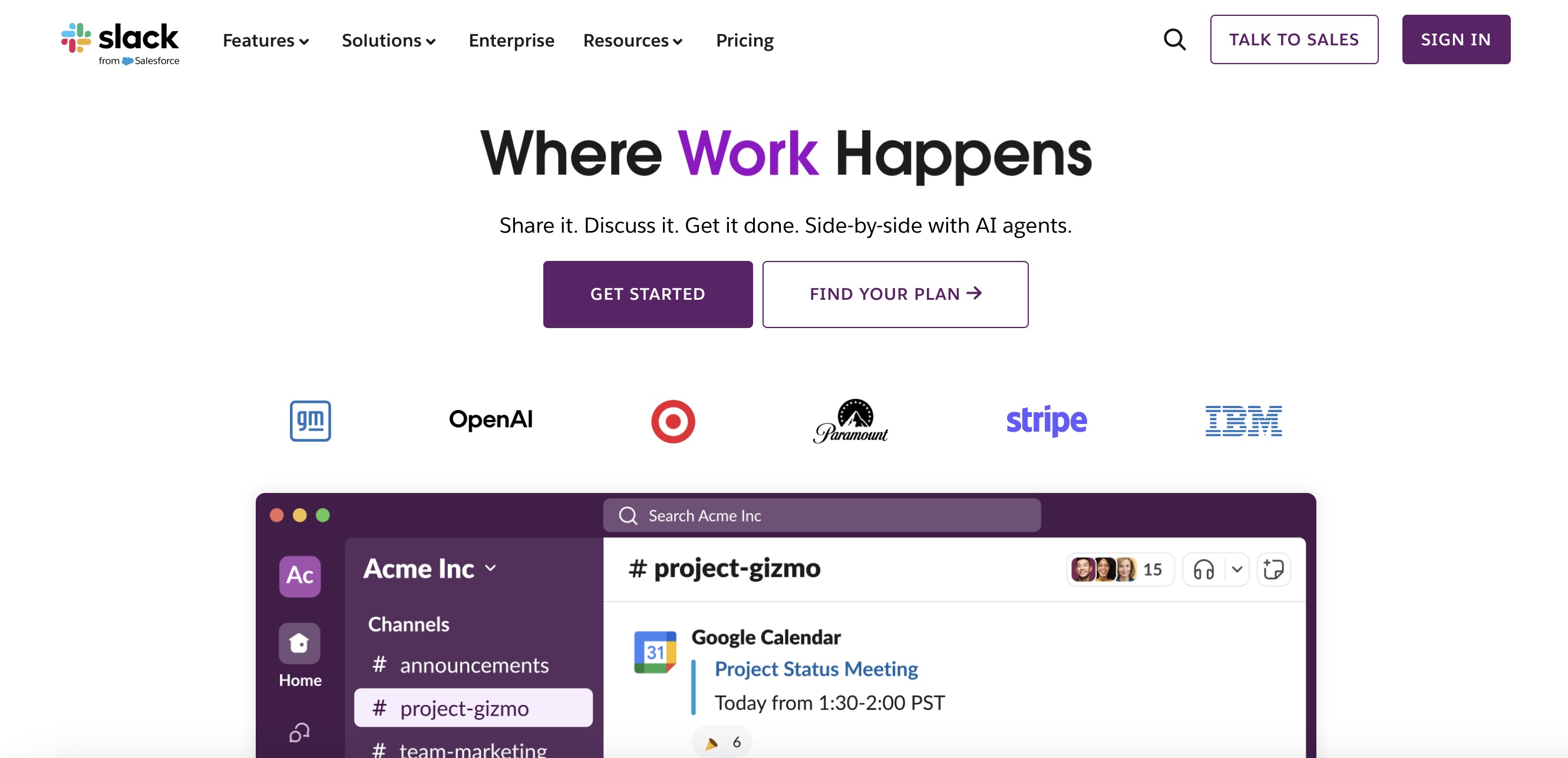
Slack is a powerful collaboration platform that brings together people, projects, tools, and AI in one centralized workspace. It's an ideal solution for businesses and teams of all sizes looking to streamline communication, boost productivity, and work more efficiently.
By replacing fragmented email threads with organized channels, real-time messaging, and seamless integrations with popular work tools, Slack solves many common workplace challenges. Teams can easily share information, collaborate on projects, and stay connected without the clutter and inefficiencies of traditional communication methods.
Standout Features
- Channels to organize conversations by topic, project, or team
- Rich messaging including chat, voice, and video calls
- Over 2,600 app integrations to connect tools into your workflow
- Slack Connect for secure external collaboration
- AI features like intelligent search and conversation summaries
Pros
- Smooth and organized team communication
- Highly customizable
- Real-time collaboration capabilities
- User-friendly interface
Cons
- Potential for information overload in busy channels
- Learning curve for new users
Pricing
Free
Slack’s Free plan provides up to 90 days of message history and limited integrations, perfect for exploring basic features or supporting smaller teams.
Pro
Starting at $7.25 per user/month (billed annually), the Pro plan adds unlimited message history, guest access, and higher-tier app integrations, making it ideal for growing teams seeking more collaboration tools.
Business+
At $12.50 per user/month (billed annually), Business+ includes advanced security, 24/7 support, and centralized administrative controls for organizations requiring greater oversight and reliability.
Enterprise Grid
This tier offers custom pricing with enterprise-grade security, compliance, and scalability features, making it best suited for large organizations with complex collaboration needs.
TL;DR: Who's This For?
Slack is an excellent choice for any team, especially go-to-market teams, looking to centralize communication, streamline workflows, and unlock productivity through powerful collaboration features and integrations.
11. ClickUp
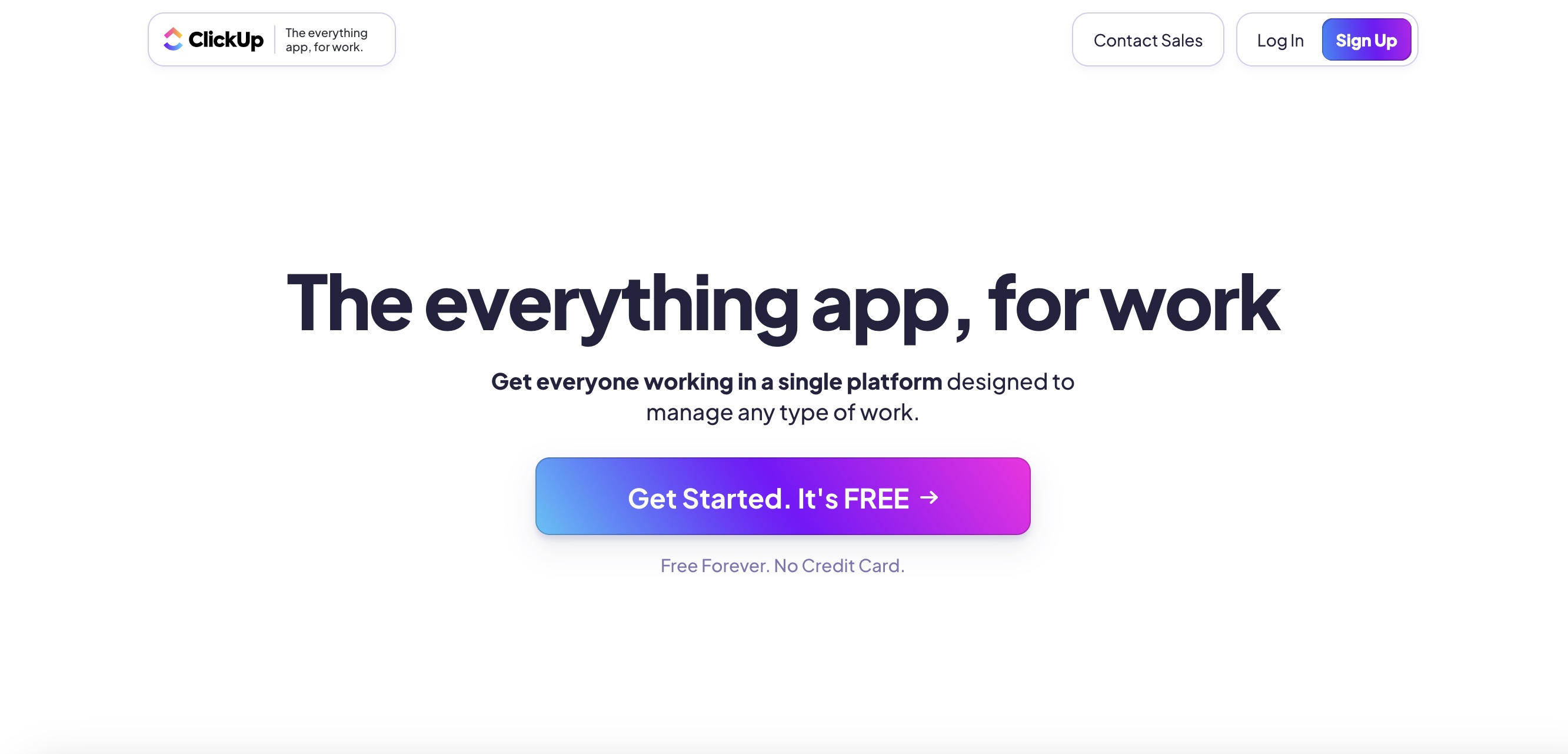
ClickUp is an all-in-one productivity platform that streamlines work management for teams of all sizes. By consolidating essential features like task management, team collaboration, goal tracking, and more into a single application, ClickUp aims to eliminate the need for multiple tools and the productivity-killing context switching that comes with it.
ClickUp stands out for its flexibility and customization options. Teams can tailor the platform to match their unique workflows, with custom fields, statuses, dashboards, and more. This allows organizations to mold ClickUp to their needs rather than adjusting their processes to fit the tool. ClickUp also excels in its collaboration capabilities, with real-time chat, document co-editing, and seamless integrations facilitating efficient teamwork even for distributed teams.
Standout Features
- Highly customizable to match team workflows
- Multiple views like list, board, calendar, and Gantt chart
- Built-in chat and collaborative docs
- Goal and OKR tracking to align efforts
- Extensive integrations with popular tools
Pros
- User-friendly interface
- Robust integrations
- Strong security features
- Versatile project management capabilities
Cons
- Some users find the mobile app lacking
- Learning curve due to extensive features, some users might require indepth tutorials.
Pricing
- Free Forever plan for basic features
- Unlimited plan at $7/user/month for more storage and dashboards
- Business plan at $12/user/month, adding advanced features
- Enterprise plan with custom pricing for larger organizations
TL;DR: Who's This For?
ClickUp is an ideal project management tool for small to medium-sized teams that value versatility, collaboration, and customization. Its feature-rich environment and affordable pricing make it attractive for growing teams looking to optimize their workflows.
12. Zoho Projects
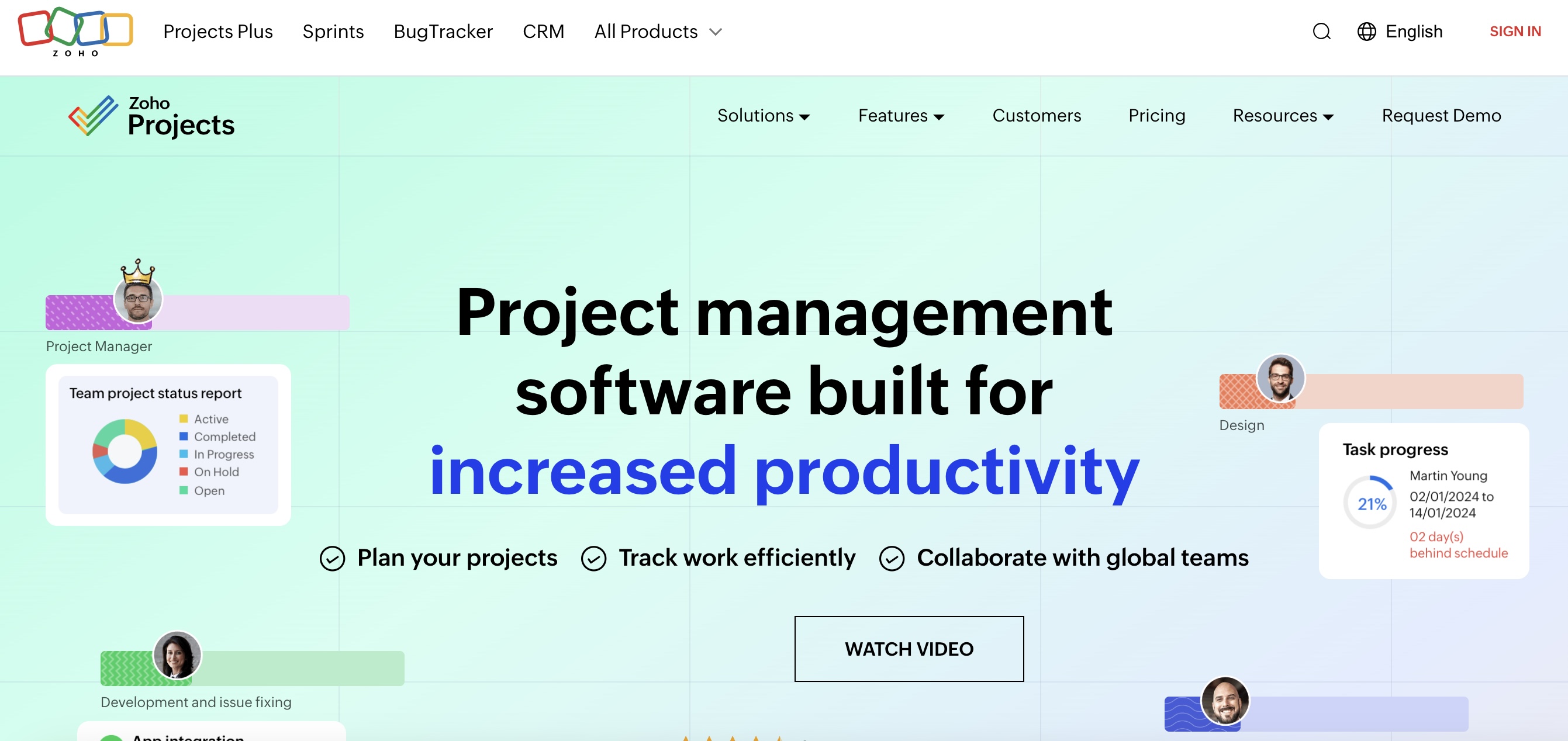
Zoho Projects is a feature-rich, cloud-based project management solution designed for dynamic teams looking to streamline their project workflows. This intuitive software helps businesses of all sizes efficiently plan, track, collaborate on, and deliver projects.
Zoho Projects solves many common project management challenges. It provides comprehensive task management, allowing you to create tasks, subtasks, set due dates, and assign them to team members. The Gantt charts enable easy project planning, scheduling, and monitoring progress. Time tracking features let you log hours, integrate with invoicing, and monitor billable time.
Standout Features
- Customization and Automation: The software allows for extensive customization of project workflows, fields, and layouts.
- Reporting and Analytics: Zoho Projects offers powerful reporting tools
- Team Collaboration: The platform facilitates team collaboration through features like project feeds, notifications, and activity streams.
- Time Tracking: Zoho Projects includes robust time tracking capabilities.
- Gantt Charts: The software provides intuitive Gantt chart functionality for visual project planning and scheduling
- Task Management: Zoho Projects offers comprehensive task management features.
Pros
- Comprehensive project management features.
- Good value for money.
- Effective team communication tools.
- All-time project visibility.
Cons
- Interface could be more intuitive.
- Learning curve for some users.
- Some features may require customization.
Pricing
Free Plan
Offers up to 5 users, 3 projects, 5GB of storage, and basic features—great for getting started quickly without any cost.
Premium Plan
Includes unlimited projects, 100GB of storage, 20 project templates, and deeper functionality for growing teams seeking more customization.
Enterprise Plan
Provides unlimited projects, 120GB of storage, 30 project templates, advanced reports, and additional read-only seats, suitable for larger or highly regulated organizations.
TL;DR: Who's This For?
Zoho Projects is an ideal solution for dynamic, fast-paced teams that require a comprehensive yet cost-effective project management tool
13. Microsoft Project
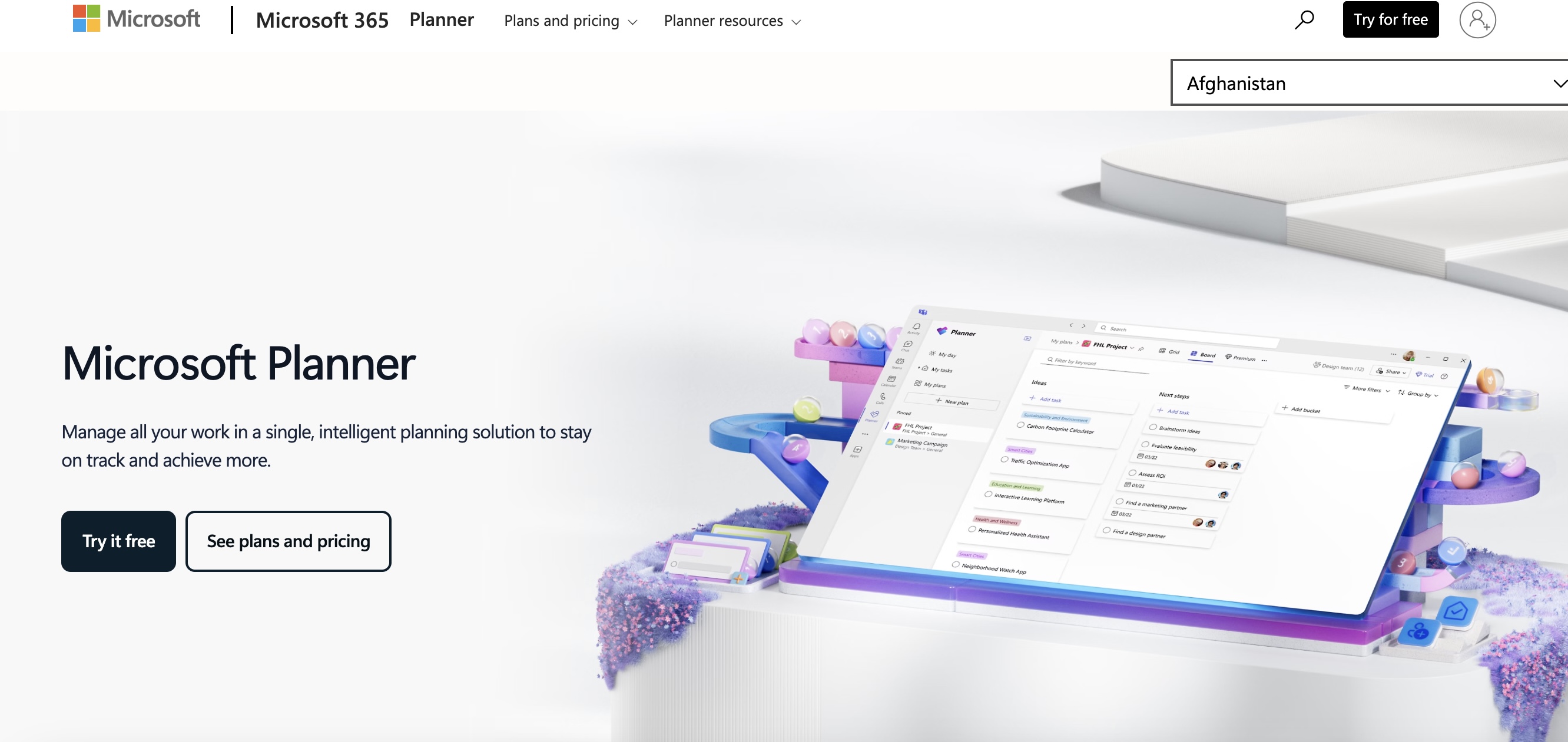
Microsoft Project is a comprehensive project management solution designed to help teams efficiently plan, execute, and deliver projects of all sizes and complexities. This powerful software is ideal for project managers, stakeholders, team leads, and organizations looking to streamline their project workflows, optimize resource allocation, and gain better visibility into project performance.
With Microsoft Project, users can tackle common project management challenges head-on. The software provides a centralized platform for creating detailed project plans, setting milestones, and managing task dependencies. Its intuitive Gantt charts, customizable project views, and robust scheduling tools enable teams to stay on top of their timelines and adjust plans as needed.
Standout Features
- Project Planning and Management: Microsoft Project offers robust planning tools.
- Resource Management: The resource management feature allows project managers to assign tasks to team members, track workloads, and optimize resource allocation
- Reporting and Business Intelligence: Microsoft Project includes comprehensive reporting capabilities, allowing users to generate customizable reports and dashboards.
- Collaboration and Integration: The software facilitates team collaboration through integration with Microsoft 365 tools like Teams and SharePoint.
Pros
- Powerful features for managing complex projects
- Excellent reporting tools
- Easy to create and manage projects
Cons
- Steep learning curve
- Complex for some teams to use
- May be overkill for smaller projects
Pricing
Project Plan 1
At $10 per user/month, this plan covers essential project management capabilities such as task scheduling, collaboration, and simple reporting.
Project Plan 3
At $30 per user/month, this mid-tier option includes additional resource management tools and more sophisticated reporting to support complex or larger-scale projects.
Project Plan 5
At $55 per user/month, this top-tier plan delivers comprehensive portfolio and demand management features, advanced analytics, and strategic project prioritization.
TL;DR: Who's This For?
Microsoft Project would be ideal for large organizations or complex projects that require detailed planning and resource management.
To learn more, check out this conversation with Sahil Mansuri
Which Is Best for You?
With so many excellent project management tools available, choosing the right one for your team can be challenging. Here's a quick recap of which tool might be best suited for different types of teams and needs:
- Asana: Best for small to mid-sized go-to-market teams seeking a flexible, user-friendly platform to manage projects and boost productivity.
- Monday.com: Ideal for small to medium-sized teams (5-50 users) looking for a visually appealing, customizable solution to streamline workflows.
- Trello: Perfect for individuals and small to mid-sized teams needing a simple, visual tool to organize and collaborate on projects.
- Jira: Best suited for software development teams using Agile methodologies, as well as larger go-to-market teams managing complex projects.
- Airtable: Ideal for startups, small businesses, and teams requiring a flexible platform to build custom apps, automate workflows, and centralize data.
- Paymo: An excellent choice for small client-focused businesses seeking an affordable all-in-one project management and time tracking solution.
- Wrike: Best for mid-sized to large organizations, especially go-to-market teams, needing a robust, customizable solution for managing complex projects across multiple teams.
- Basecamp: Great for small to mid-sized teams looking for a user-friendly, comprehensive tool to streamline their workflow and boost collaboration.
- Height: Ideal for product teams aiming to leverage AI to automate tasks, streamline workflows, and focus on delivering exceptional products.
- Slack: Perfect for any team, especially go-to-market teams, looking to centralize communication, streamline workflows, and boost productivity through collaboration and integrations.
- ClickUp: Best for small to medium-sized teams valuing versatility, collaboration, and customization in an affordable, feature-rich project management tool.
Ultimately, the best project management software for your team will depend on factors like team size, industry, specific needs, and budget. Consider trying out a few tools with free trials or plans to get a feel for what works best for your unique situation. With the right tool in place, you'll be well on your way to more efficient, effective, and collaborative project management.
Frequently Asked Questions (FAQs)
1. What are the key benefits of using project management tools?
Project management tools help teams stay organized, collaborate effectively, and deliver projects on time and within budget by providing features like task management, communication, file sharing, and progress tracking.
2. What factors should I consider when choosing the best project management tool for my team?
When selecting a project management tool, consider factors such as your team size, industry, specific needs, budget, and desired features. It's also helpful to take advantage of free trials to test out different tools before committing.
3. What are some of the best project management tools for small teams?
Trello, Basecamp, and ClickUp are excellent project management tools for small teams, offering user-friendly interfaces, comprehensive features, and affordable pricing.
4. Which project management tools are best suited for larger organizations or complex projects?
Jira, Airtable, Slack, and Smartsheet are powerful project management solutions that provide the flexibility and advanced features needed to handle complex projects and meet the needs of larger organizations.
5. How can project management tools help improve team collaboration and productivity?
Project management tools centralize communication, provide visibility into project progress, and streamline workflows, enabling teams to collaborate more effectively and work more efficiently towards shared goals.
6. What features should I look for in a project management tool?
Key features to look for in a project management tool include task management, team collaboration, file sharing, customizable workflows, reporting and analytics, and API integrations with other tools your team uses.
7. How can my team ensure the successful adoption of a new project management tool?
Successful adoption of a project management tool requires clear communication, well-defined workflows, and a commitment to continuous improvement. Choose a tool that aligns with your team's needs, provides adequate training, and regularly reviews and optimizes your processes.
Final Thoughts
Choosing the right project management tool is crucial for any team looking to streamline workflows, boost collaboration, and drive better results. The 13 tools covered in this article represent some of the best options available, each with its own strengths and ideal use cases.
For small teams seeking simplicity and affordability, tools like Trello, Basecamp, and ClickUp offer user-friendly interfaces and comprehensive feature sets at accessible price points. Mid-sized teams juggling more complex projects may find the customization and scalability of Asana, Monday.com, and Wrike better suited to their needs. And for larger organizations or those with specific requirements, enterprise-grade solutions like Jira, Airtable, and Slack provide the power and flexibility to tackle even the most demanding initiatives.
Ultimately, the best project management tool for your team will depend on factors like team size, industry, workflow complexity, budget, and specific feature requirements. It's essential to carefully evaluate your team's needs and priorities and to take advantage of free trials or demos to get hands-on experience before committing to a particular tool.
It is also important to choose a tool that fits perfectly into your existing tech stack. This is where a good GTM AI Platform like Copy.ai comes in. With a GTM AI Platform, your sales team can achieve GTM Velocity and supercharge your GTM AI Maturity by curing GTM Bloat and enhancing efficiency across the board. You always have access to Copy.ai’s free tools site, where you can explore useful GTM tools for free!
Remember, a project management tool is only as effective as the processes and practices surrounding it. Successful adoption requires clear communication, well-defined workflows, and a commitment to continuous improvement. By selecting the right tool and using it to its full potential, your team can unlock new levels of productivity, collaboration, and success in all your go-to-market endeavors.
With these tools at your fingertips, you'll be able to create high-quality content faster and more efficiently!
Try out these Free AI Tools today:
- Instagram Caption Generator - Create catchy captions that resonate with your target audience
- Paragraph Rewriter - Revamp your content to maintain freshness across various channels
- Sentence Rewriter - Enhance your writing with clearer, more impactful sentences
- LinkedIn Headline Generator - Develop powerful headlines that capture attention and drive connections

.svg)