Boost Revenue with Sales Management Software
The world of sales is evolving at a breakneck pace, and modern sales teams must adapt to stay ahead of the curve. Sales management software is a powerful tool that enables sales professionals to work more efficiently and effectively. By streamlining processes, automating repetitive tasks, and providing deep insights into customer behavior, sales management software is radically changing the way large and small businesses approach sales performance.
According to recent statistics, there are over 13 million sales professionals in the US alone. As competition intensifies and customer expectations rise, these professionals need every advantage they can get. That's where sales CRM software comes in.
Sales management software is designed to help sales teams be more efficient, effective, and data-driven. From lead generation and customer relationship management (CRM) to sales forecasting and performance tracking, these tools offer a comprehensive suite of features that can help businesses of all sizes optimize their sales processes.
But not all sales management software is created equal. That's where Copy.ai's unique offerings come in. Focusing on AI-powered automation and intuitive, user-friendly design, Copy.ai's sales management tools are built to help sales teams maximize their productivity. From intelligent lead prioritization to email templates and personalized email marketing campaigns, Copy.ai's tools leverage the latest in machine learning and natural language processing to help sales teams close more deals, faster.
In the following sections, we'll take a deep dive into the world of sales management systems. We'll explore the key features and benefits of these tools and show you how Copy.ai's offerings can help take your sales operations to the next level. This guide provides the insights and strategies you need to succeed in today's fast-paced sales landscape, whether you're a seasoned pro or just starting out. Let's dive in.
Furthermore, you can explore our free tools site for some useful GTM tools.
What is Sales Management Software?
Sales management software is a set of software tools designed to streamline and optimize the sales process. It's a comprehensive solution that helps salespeople with lead management, pipeline management, and ultimately close more deals.
Let's break down what that really means.
Picture a sales manager overseeing a team of sales reps. Each rep is working on multiple deals simultaneously, all at different stages of the sales cycle. Keeping track of all those moving parts is a daunting task, but sales management software makes it manageable.
Sales management software provides a centralized database and intuitive dashboards that allow managers to see the big picture at a glance. Managers can track leads and the progress of each deal, track sales reps’ performance (and which ones may need some extra coaching), and identify any bottlenecks or roadblocks in the sales process.
The right sales management software doesn’t just track and report, though. It also enables greater marketing automation and efficiency. Sales management software streamlines repetitive tasks like data entry and follow-up emails, freeing up reps to focus on building relationships and closing deals.
In fact, CRM is the fastest-growing software in digital marketing, and for good reason. Studies have shown that companies using CRM systems see a 29% increase in sales, a 34% increase in sales productivity, and a 42% improvement in forecast accuracy.
However, not all sales CRM software offers the same capabilities. Some tools are more comprehensive, with features like lead scoring, sales forecasting, and AI-powered insights. Others may specialize in certain aspects of the sales process, such as proposal generation or contract, or project management.
The best sales management software for your team depends on your specific needs and goals. But in today's fast-paced, data-driven sales landscape, having a robust set of tools is no longer a luxury – it's a necessity.
Whether you're a small startup just getting off the ground or a large enterprise looking to optimize your sales pipeline, sales management software is worth considering. With the right tools in place, you can work more efficiently and effectively to ultimately drive better results for your business.
Benefits of Sales Management Software
What are the tangible benefits of using sales management software? Let's explore.
One of the primary advantages is improved sales tracking. Sales management software provides a centralized location for all your sales data, sales reports, and sales analytics, making it easy to monitor the progress of each deal from initial contact to closed sale. This visibility allows you to identify trends, spot opportunities, and make data-driven decisions about where to focus your team's efforts.
Beyond tracking, sales management software also facilitates better collaboration. It provides a shared platform for communication and data sharing that helps break down silos between team members and departments. This enhanced collaboration leads to better alignment between sales and marketing, faster problem-solving and decision-making, and a more seamless customer experience.
Most significantly, sales management software directly impacts the bottom line by increasing sales productivity. CRM software can boost sales by 29%, and it's easy to see why. Sales management software automates repetitive tasks and puts the information reps need at their fingertips, allowing your team to work more efficiently and effectively.
Consider Dooly, a sales enablement platform that integrates with CRM software. By automatically syncing meeting notes and action items with the CRM, Dooly estimates it saves sales reps an average of 5 hours per week on manual data entry. That's significant time savings that can be reinvested into high-value sales activities like building relationships and closing deals.
The benefits of sales management software extend beyond individual productivity, too. By providing managers with real-time insights into team performance, sales management software helps identify coaching opportunities and areas for improvement. This data-driven approach to sales management yields real results. According to a Salesforce study, high-performing sales teams are 1.5x more likely to base forecasts on data-driven insights.
The specific benefits of sales management software vary depending on the size and needs of your organization. But whether you're aiming to improve sales tracking, enhance team collaboration, or boost productivity, there's a sales management solution that can help you achieve your goals.
The key is finding a tool that aligns with your team's specific needs and workflows. Evaluating your options carefully and choosing a sales management software that fits your unique requirements sets your team up for success and drives better business results.
Best Sales Management Software
We are going to take a look at some sales management software that has been in use for years and that is generally considered good. We will provide a range of options that can be useful for your organization, whether big or small.
1. Hubspot

HubSpot is an all-in-one customer platform designed to help businesses of all sizes grow better by connecting their marketing, sales, customer service, content management, and operations. It provides a suite of powerful tools that work together seamlessly to attract, engage, and delight customers.
This platform is ideal for businesses looking to streamline their go-to-market strategies, improve customer relationships, and drive growth. HubSpot solves common challenges related to lead generation, sales pipeline management, customer support, and data management by providing a unified solution.
Standout Features
- Marketing Hub for email marketing, ad management, landing pages, and analytics
- Sales Hub for team collaboration, deal tracking, and sales automation
- Service Hub for customer support, ticket management, and knowledge base creation
- Content Management System (CMS) for building and optimizing websites
- Operations Hub for data syncing, custom workflows, and ensuring data quality
Pros
- User-friendly interface with an advanced dashboard
- Powerful all-in-one capabilities
- Easy to set up and navigate
- Efficient for handling communication
Cons
- Some performance issues and crashes reported
- CMS functionality may leave something to be desired
Pricing
Unfortunately, they do not have pricing publicly disclosed. You'll likely need to ask for a demo if you want more information about pricing. Visit their homepage: https://www.hubspot.com.
2. Zoho CRM
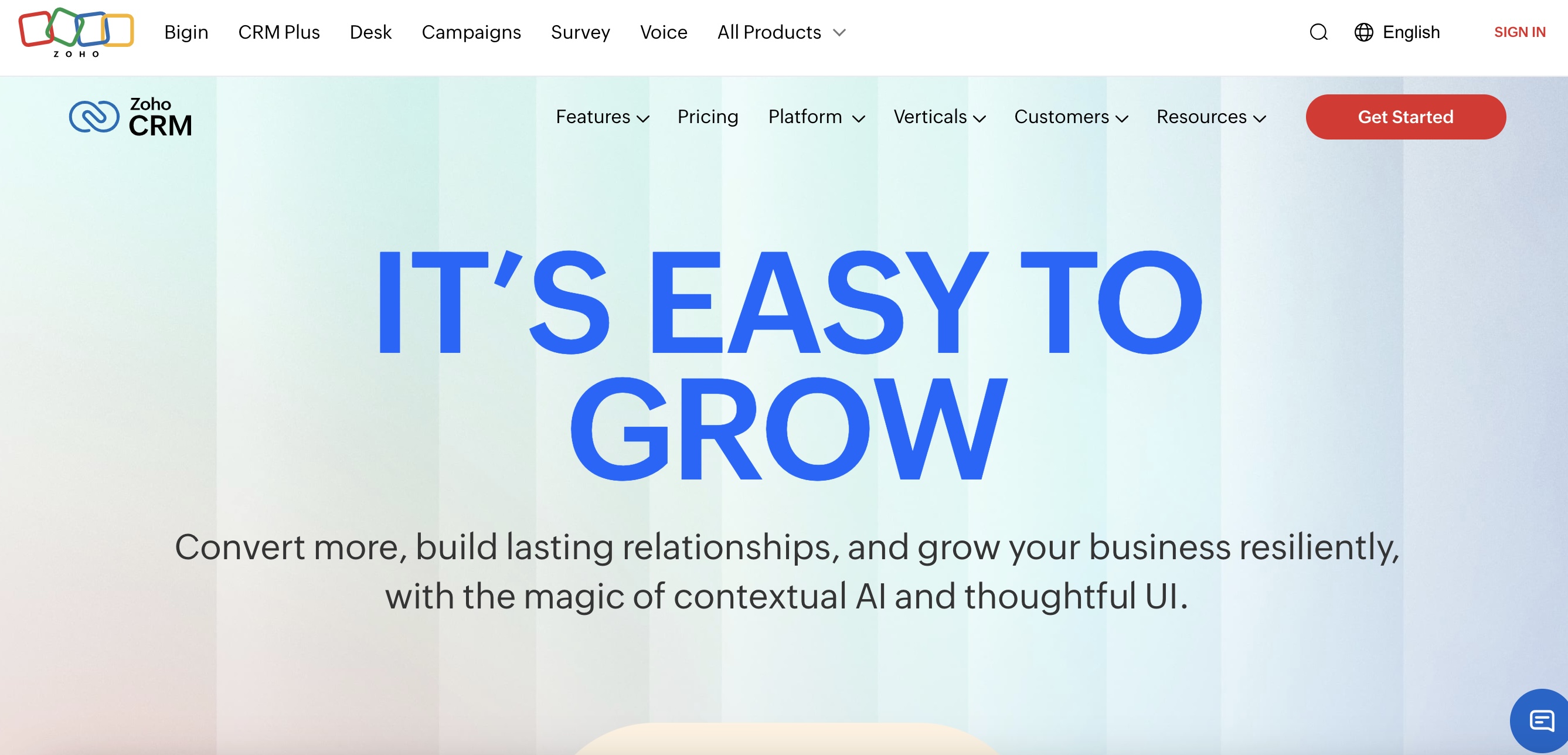
Zoho CRM is a powerful, all-in-one customer relationship management platform that helps businesses convert more leads, build lasting customer relationships, and grow their revenue. With AI-powered insights, multichannel engagement capabilities, and extensive customization options, Zoho CRM provides the tools sales, marketing, and service teams need to work more efficiently and deliver exceptional customer experiences.
The platform's AI assistant Zia automates routine tasks, provides predictive analytics, and offers data-driven recommendations, allowing teams to focus on selling. Businesses can interact with customers seamlessly across email, phone, chat, and social media, ensuring a consistent experience at every touchpoint.
Standout Features
- Zoho CRM incorporates AI capabilities like Zia, which provides predictive analytics, lead scoring, and automation of routine tasks.
- The platform enables businesses to interact with customers across multiple channels including email, phone, social media, and live chat.
- Zoho CRM offers extensive customization options through its Canvas Design Studio, allowing businesses to tailor the interface and workflows to their specific needs.
- Built-in business intelligence tools provide deep insights into sales performance, pipeline management, and customer behavior.
Pros
- Easy to use and implement
- Affordable pricing
- Time-saving automation features
- Highly customizable
- Suitable for small businesses
Cons
- May have a learning curve for some users
- Some advanced features might be complex for beginners
Pricing
Zoho CRM offers a free plan for up to three users, alongside tiered paid options. Pricing ranges from $14/user/month (billed annually) on the Standard plan, up to $52/user/month (billed annually) for the Ultimate plan.
3. Pipedrive
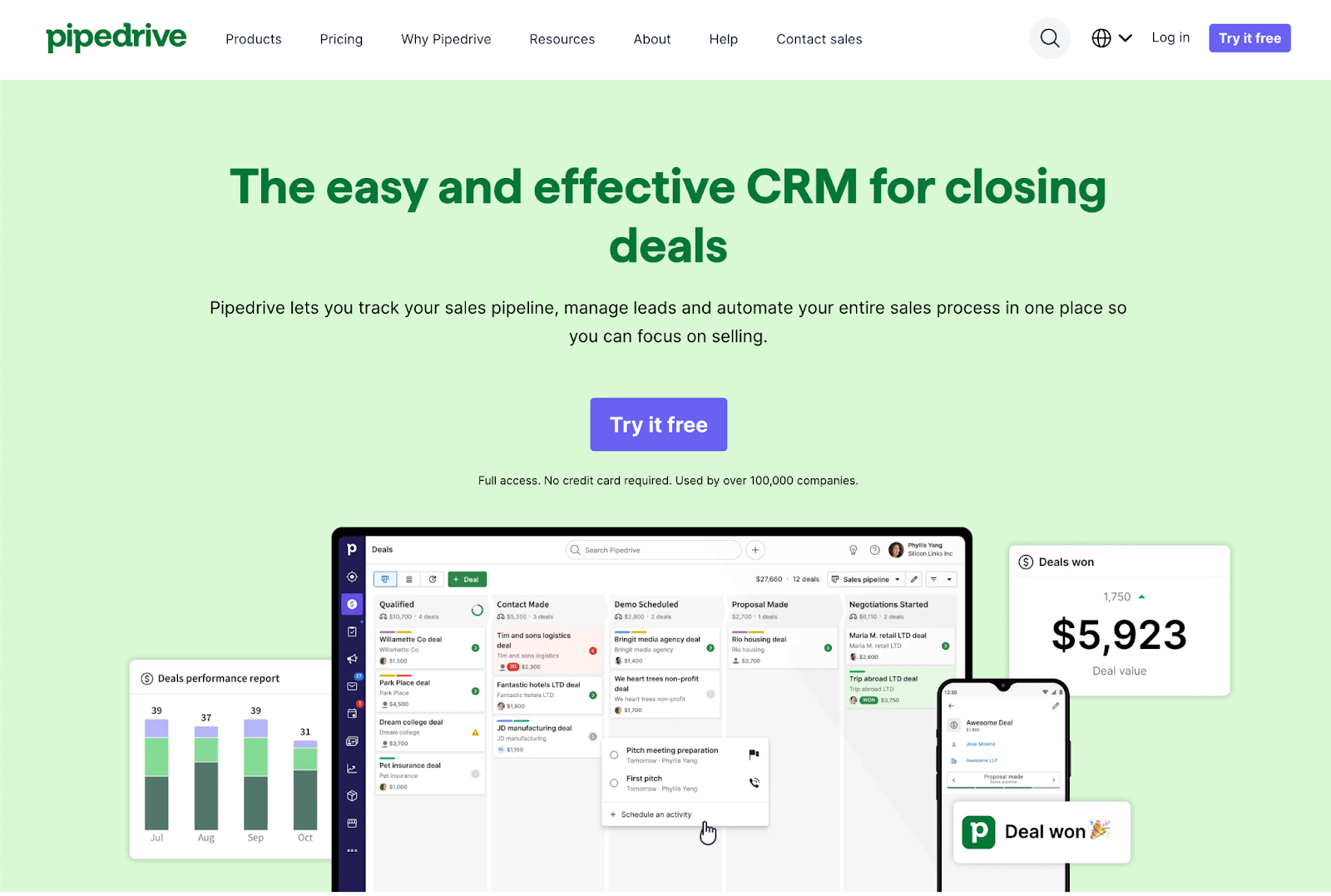
Pipedrive is an intuitive sales CRM and pipeline management tool designed to help small to mid-sized sales teams close more deals. It centralizes customer data, automates tasks, and provides insights to optimize the entire sales process from lead to close.
The visual pipeline view is Pipedrive's standout feature, giving sales reps and managers a clear overview of their sales funnel. Drag-and-drop deal management and customizable stages make it easy to track opportunities and next steps.
Standout Features
- Scattered customer data: all lead and customer info is centralized
- Lack of pipeline visibility: the visual interface shows exactly where each deal stands
- Manual data entry: automation features streamline admin work
- Inconsistent follow-up: AI tools prompt reps to take timely actions
- Difficulty measuring performance: reports and dashboards track key metrics
Pros
- Intuitive visual pipeline for easy deal tracking
- User-friendly interface and setup process
- Effective automation of sales workflows
Cons
- Some users may find advanced features lacking
- Potential learning curve for complex functionalities
Pricing
Pipedrive offers four main plans designed to fit the needs of individuals, small teams, and growing businesses. Its pricing ranges from budget-friendly to more advanced tiers, each adding valuable tools such as AI-powered insights, automation, and customizable lead management. The platform’s transparent costs make it attractive for sales teams aiming to streamline their processes. Learn more on their pricing page: https://www.pipedrive.com/en/pricing
4. Salesforce

Salesforce is an all-in-one CRM platform designed to help businesses of all sizes grow faster and work smarter. By bringing together AI, data, and customer 360 apps on one integrated platform, Salesforce enables companies to streamline processes, gain valuable insights, and deliver exceptional customer experiences across sales, service, marketing, and more.
Salesforce is particularly well-suited for small businesses looking to level up their customer relationship management. The Starter Suite provides an easy-to-use, affordable solution that combines sales, service, and marketing tools in a single app. With features like lead and opportunity management, email marketing, service case management, and AI-powered analytics, small businesses can hit the ground running and see results from day one.
Standout Features
- Salesforce's core CRM functionality allows businesses to manage contacts, track opportunities, and nurture customer relationships.
- With AI capabilities like Einstein, Salesforce offers predictive analytics, automated lead scoring, and intelligent recommendations.
- Salesforce Service Cloud enables businesses to deliver personalized customer support across multiple channels.
- Salesforce Marketing Cloud provides tools for email marketing, social media management, and customer journey mapping.
- Salesforce offers robust reporting and dashboard capabilities, allowing businesses to visualize data, track KPIs, and gain actionable insights.
Pros
- Comprehensive CRM functionality
- Highly customizable
- Extensive integration capabilities
Cons
- Expensive, especially for small businesses
- Steep learning curve
- Can be overly complex for some users
Pricing
Salesforce provides multiple cloud-based CRM solutions that scale with your company’s growth. Pricing is typically per user, per month (billed annually), and ranges from entry-level tools to comprehensive enterprise offerings. It’s an ideal solution for businesses aiming to unify customer data, streamline processes, and utilize AI-driven insights. For the most accurate and up-to-date pricing, visit https://www.salesforce.com/pricing/
Key Components of Sales Management Software
Sales management software is more than just a digital Rolodex – it's a comprehensive toolkit designed to streamline and optimize every aspect of the sales process. Let's break down the key components that make sales management software so indispensable.
CRM Integration
Customer Relationship Management (CRM) integration is at the heart of any effective sales management software. A CRM centralizes all your customer data in one place, allowing you to track customer interactions, manage deals, and gain a 360-degree view of your customer relationships.
CRM integration goes beyond mere data storage, though. By integrating your CRM with your sales management software, you can automate key processes, trigger personalized outreach, and ensure that every interaction is informed by a complete understanding of the customer's needs and history. CRM integration makes your data actionable.
Sales Automation
Sales automation is another crucial component of sales management software. Sales automation streamlines repetitive tasks like data entry, lead assignment, and follow-up emails. Automating these account management tasks frees up your reps to focus on what they do best – building relationships and closing deals.
Sales automation isn't just about efficiency. It also ensures consistency. By making sure every lead is followed up with promptly and every deal progresses according to a standardized process or template, sales automation eliminates the variability that can creep into manual sales processes.
Reporting and Analytics
All the automation and integration in the world won't matter if you can't measure and optimize your results. That's where reporting and analytics come into play.
Sales management software provides real-time insights into key metrics like pipeline velocity, win rates, and rep performance. These insights help you identify areas for improvement and make data-driven decisions about where to focus your efforts.
Reporting and analytics aren't just about looking backwards. They also enable you to look ahead. Sales management software leverages predictive analytics and machine learning to forecast future revenue, identify at-risk deals, and proactively address potential obstacles.
The Power of AI
AI is increasingly being leveraged in sales management software to take these key components to the next level. AI-powered sales management software analyzes vast amounts of data and identifies patterns that human analysts might miss. This enables even more accurate forecasts, more personalized outreach, and more effective coaching.
AI-powered sentiment analysis, for example, can help reps identify the most promising leads based on the content and tone of their interactions. AI-powered deal scoring, meanwhile, helps managers prioritize their efforts and intervene in deals that may be at risk.
The key components of sales management software all work towards one goal: empowering your sales team to work more efficiently and effectively. By automating repetitive tasks, centralizing customer data, and providing actionable insights, sales management software allows reps to focus on building relationships and driving revenue.
The specific features and capabilities of sales management software vary by vendor and the needs of your organization. But understanding the key components that make sales management software so valuable allows you to make an informed decision about which tool is right for your team. Then you can start realizing the benefits of a more streamlined, data-driven sales process.
How to Implement Sales Management Software
Investing in sales management software is an exciting step towards a more streamlined, data-driven sales process. But before you can start reaping the benefits, you need to implement the software. That can seem like a daunting task.
With some careful planning and adherence to best practices, you can ensure a smooth and successful implementation. Here's a step-by-step guide to get you started.
Step 1: Define Your Goals
The first step, before even looking at software providers, is clearly defining your goals. What specific challenges are you trying to solve with sales management software? What are your business needs? What metrics are you hoping to improve? Clearly defining your goals upfront ensures you select a tool that actually meets your needs and provides a clear way to measure success.
Step 2: Get Buy-In
Getting buy-in from key stakeholders is crucial. This includes your sales team, IT department, finance team, and any other teams impacted by the implementation. Involving these stakeholders early on and addressing their concerns paves the way for a smoother onboarding and better adoption.
Step 3: Choose Your Software
With your goals defined and stakeholders on board, it's time to choose your software. There are many options out there, so it's important to do your research. Look for a tool that meets your specific needs, integrates with your existing systems, and provides good customer support. Don't hesitate to ask for demos or free trials to get a sense of the ease of use of the software.
Step 4: Plan Your Implementation
After selecting your software, plan your implementation. This means mapping out your data migration, defining your workflows, and creating a training plan for your team. It also involves setting realistic timelines, identifying potential roadblocks, and having a plan to address them.
Step 5: Train Your Team
Training is perhaps the most critical step in the implementation process. Even the best software won't be effective if your team doesn't know how to use it. Provide comprehensive training that covers not just the technical aspects of the software, but also the new processes and workflows that will be put in place.
Step 6: Monitor and Optimize
The work doesn't stop once the software is implemented. You need to continuously monitor and optimize your processes to ensure you're getting the most value out of your investment. Track key metrics, gather feedback from your team, and make adjustments as needed.
Best Practices and Tips
Implementing sales management software can be a complex process, even with a solid plan in place. Here are a few best practices and tips to keep in mind:
- Scalability: Rather than trying to implement every feature at once, start with the most critical components and gradually add more functionality over time.
- Communicate early and often: Keep your team informed throughout the implementation process, and provide regular updates on progress and any changes to workflows or processes.
- Leverage vendor resources: Most sales management software vendors offer a wealth of resources – from knowledge bases to customer support – to help with implementation. Take advantage of these resources.
- Prioritize data hygiene: Sales management software is only as good as the data you put into it. Establish clear processes for data entry and maintenance to ensure your data stays clean and accurate.
Common Mistakes to Avoid
Here are a few common mistakes to avoid when implementing sales management software:
- Not defining clear goals and metrics upfront
- Failing to involve key stakeholders early on
- Rushing the implementation process
- Neglecting training and change management
- Ignoring data hygiene and maintenance
Avoiding these pitfalls and following best practices ensures a smooth and successful implementation of your sales management software.
To learn more, check out this conversation with Jen Allen-Knuth
The Future of Sales Management Software
As sales management software continues to evolve, we can expect even more powerful features and capabilities. The use of AI for sales forecasting is a particularly exciting area.
AI-powered sales forecasting leverages machine learning algorithms and vast amounts of historical data to provide incredibly accurate predictions of future revenue. This helps sales leaders make more informed decisions about resource allocation, hiring, and budgeting.
Implementing AI-powered sales forecasting does require a robust data infrastructure and a willingness to embrace new technologies. But for organizations ready to take their sales management to the next level, the benefits can be significant.
Implementing sales management software is not a one-time event. It's an ongoing process of continuous improvement. By staying up-to-date on the latest trends and best practices, and continuously monitoring and optimizing your processes, you can ensure your sales team always operates at peak efficiency and effectiveness.
Frequently Asked Questions (FAQs)
1. What is sales management software?
Sales management software streamlines and optimizes the sales process by providing tools for lead management, pipeline tracking, automation, analytics, and more. It helps sales teams be more efficient, effective, and data-driven.
2. What are the key components of sales management software?
The main components of sales management software include CRM integration to manage customer relationships, sales automation features to eliminate manual tasks, reporting and analytics capabilities for performance insights, and AI-powered functionality for advanced forecasting and optimization.
3. How does sales management software benefit sales teams?
Sales management software offers several key benefits, such as improved visibility into sales tracking and pipeline health, enhanced collaboration across sales teams, increased rep productivity by automating tasks, and more data-driven decision making.
4. What are the steps to successfully implement sales management software?
To successfully implement sales management software, key steps include clearly defining goals and requirements, getting executive and team buy-in, carefully evaluating and selecting the right software, developing a thorough implementation plan, providing comprehensive training, and continuously monitoring and optimizing performance.
5. How can AI enhance sales management software?
AI-powered functionality takes sales management software to the next level. Machine learning algorithms can analyze large volumes of sales data to uncover hidden patterns and insights. This enables incredibly accurate sales forecasting, highly personalized outreach, and data-driven coaching.
6. What should I look for when choosing a sales management software solution?
When evaluating sales management software, look for a solution that integrates seamlessly with your CRM, offers robust automation and analytics features, is user-friendly for your team to adopt, and provides responsive customer support. Make sure it aligns with your specific sales process and goals.
7. How is sales management software evolving for the future?
The future of sales management software will be driven by advancements in artificial intelligence and machine learning. Expect to see even more powerful AI-driven capabilities emerge, like dynamic forecasting models that continuously learn and improve. Sales tools will become smarter and more predictive.
Final Thoughts
Sales management software has become a must-have. By streamlining processes, automating repetitive tasks, and providing real-time insights into performance, sales management software helps sales teams work more efficiently and effectively.
This article has explored the many benefits of sales management software – from improved sales tracking and enhanced team collaboration to increased productivity and revenue. It has also provided a step-by-step guide for implementing sales management software, along with best practices and common mistakes to avoid.
Perhaps most excitingly, we've seen how sales management software is evolving to incorporate cutting-edge technologies like artificial intelligence and machine learning. With tools like generative AI for sales, sales teams can take their sales strategies to new heights by automating content creation, personalizing outreach at scale, and even predicting which leads are most likely to convert.
Implementing any new software, especially one as comprehensive as sales management software, can seem daunting. But with the right planning, training, and ongoing optimization, the benefits can be truly transformative.
If you're ready to take your sales task management to the next level, we encourage you to explore Copy.ai's GTM AI Platform. With a suite of powerful tools for content creation, lead generation, and sales enablement, Copy.ai can help you streamline your processes, enhance your customer relationships, and ultimately drive more revenue.
By leveraging GTM AI tools like content outline generators, you enhance your GTM AI Maturity, reduce GTM Bloat, and increase GTM Velocity. This propels your business forward in the digital marketplace. You also have access to a free tools site where you can explore useful GTM resources.
Don't just take our word for it. Sign up for a free trial today and see for yourself how Copy.ai can transform your sales management process. With intuitive interfaces, robust integrations, and world-class customer support, Copy.ai makes it easy to get started – and even easier to see results.
Take the first step towards a more efficient, effective, and profitable sales process with Copy.ai's GTM AI Platform. The future of sales management software is here.
These tools will give you the edge you need to make your go-to-market strategy stand out from the competition!
Harness the power of these Free AI Tools:
- Instagram Caption Generator - Produce eye-catching captions that drive engagement and conversions
- Paragraph Rewriter - Reinvent your content to appeal to different segments of your audience
- Sentence Rewriter - Optimize your sentences for greater impact and persuasiveness
- LinkedIn Headline Generator - Generate compelling headlines that highlight your unique value proposition


.svg)