12 Best Marketing Analytics Tools for Data-Driven Growth
Marketing analytics tools have become essential for businesses aiming to optimize their marketing campaigns and drive growth. These powerful tools provide valuable insights into customer behavior, campaign performance, and overall marketing ROI.
Choosing the right marketing analytics platform can be a daunting task due to the abundance of options available. In this article, we'll explore 12 of the best marketing analytics tools on the market, each with its own unique features and benefits. These tools can help businesses of all sizes make informed decisions and elevate their marketing activities. Let's dive in and discover which marketing analytics software is the best fit for your needs.
Before we go ahead, explore our free tools site, where you can enjoy useful GTM tools for free!
What Are Marketing Analytics Tools?
Marketing analytics tools are software solutions designed to collect, process, and analyze data from various marketing channels and campaigns. These tools provide marketers with valuable insights into customer behavior, campaign performance, and overall marketing effectiveness. Data-driven insights allow marketers to make informed decisions to optimize their strategies, improve ROI, and drive business growth.
Digital marketing analytics software typically gathers data from a wide range of sources, including websites, social media platforms, email campaigns, advertising networks, and CRM systems. They process this data to provide meaningful metrics and KPIs, such as website traffic, conversion rates, click-through rates, page views, engagement levels, website visitors, customer acquisition costs, and customer lifetime value. These social media analytics tools often use advanced algorithms, data modeling, and machine learning techniques to identify patterns, trends, and correlations in the data, enabling marketers to gain a deeper understanding of their target audience and market landscape.
The key benefits of using marketing analytics tools include:
- Centralized data management: Aggregation of data from multiple sources into a single platform for easier analysis and reporting.
- Real-time insights: Monitoring campaign performance and customer behavior in real-time, allowing for quick optimizations and course corrections, especially by using A/B testing methods.
- Improved targeting and personalization: Gaining a better understanding of customer preferences and behavior to create more targeted and personalized marketing user experiences.
- Enhanced decision-making: Providing data-driven insights to support strategic marketing decisions and resource allocation.
- Increased efficiency and productivity: Automating data analytics, collection, processing, and reporting tasks, freeing up time for more strategic initiatives.
In summary, marketing analytics tools empower marketers to harness the power of data to improve their marketing strategies, customer experiences, and overall business performance. These tools provide a comprehensive view of marketing performance and customer behavior, enabling data-driven decision-making and continuous optimization, ultimately aiding the team to excel in their marketing efforts and increasing ROI.
Best Tools for Marketing Analytics
Choosing the right marketing analytics tools is essential for making data-driven decisions that improve your marketing performance. The best tools will provide you with a comprehensive view of your marketing data, from website traffic and user behavior to social media engagement and campaign results. They should also offer powerful features like data forecasting and visualization, predictive analytics, custom reporting, and integration with other marketing platforms. Here are 12 of the top marketing analytics tools available today, each with its own strengths and ideal use cases.
1. Google Analytics
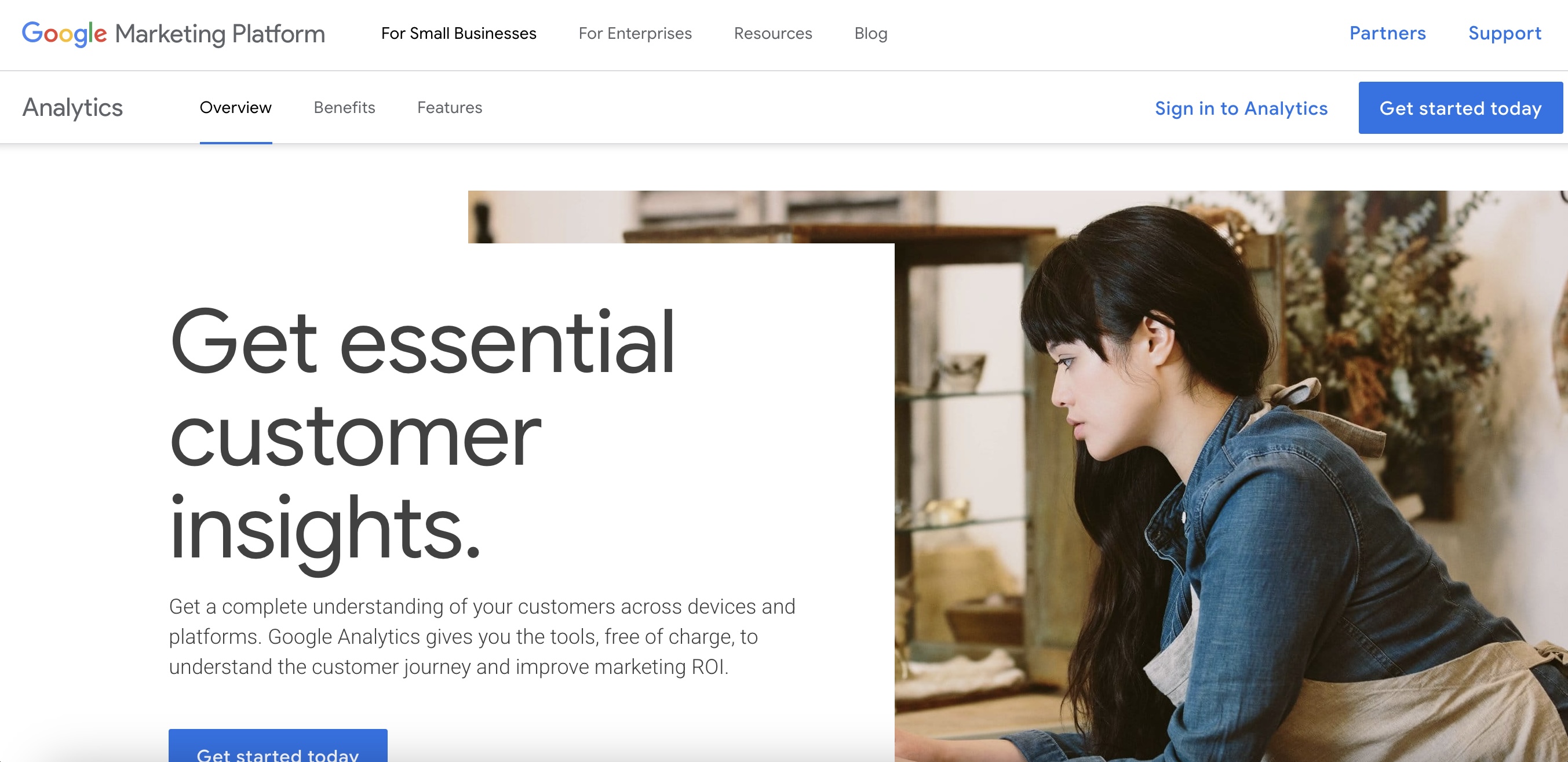
Google Analytics is a powerful web analytics platform that provides organizations with comprehensive business intelligence into their website and app performance. Google Analytics provides the tools businesses of all sizes need to understand their customers and make data-driven decisions.
Features like real-time reporting, audience segmentation, and custom dashboards make it easy to access the data you need to solve complex business problems with Google Analytics.
Standout Features
Reporting and Visualization
Google Analytics offers comprehensive reporting capabilities with customizable dashboards and data visualizations. Users can access real-time data, create custom reports, and view insights through intuitive charts and graphs to easily understand website performance and user behavior.
Cross-Platform Tracking
The tool enables tracking of user interactions across multiple platforms and devices. This feature provides a holistic view of the customer journey, allowing businesses to understand how users move between different touchpoints like websites, mobile apps, and offline channels.
Machine Learning Insights
Google Analytics leverages machine learning to provide predictive insights and smart goals. This feature helps businesses anticipate future customer actions, identify high-value users, and set intelligent conversion targets based on historical data and user patterns.
Funnel Analysis
The funnel analysis feature allows businesses to visualize and analyze the steps users take towards conversion. It helps identify where users drop off in the conversion process, enabling optimization of critical pathways to improve overall conversion rates.
Pricing
- Free plan suitable for small to medium websites
- Google Analytics 360 paid enterprise plan starting around $150,000/year
TL;DR: Who's This For? Google Analytics is an essential tool for any business looking to understand and optimize its online presence, from small startups to large enterprises. It's especially valuable for digital marketers, content publishers, and e-commerce companies.
2. Google Search Console
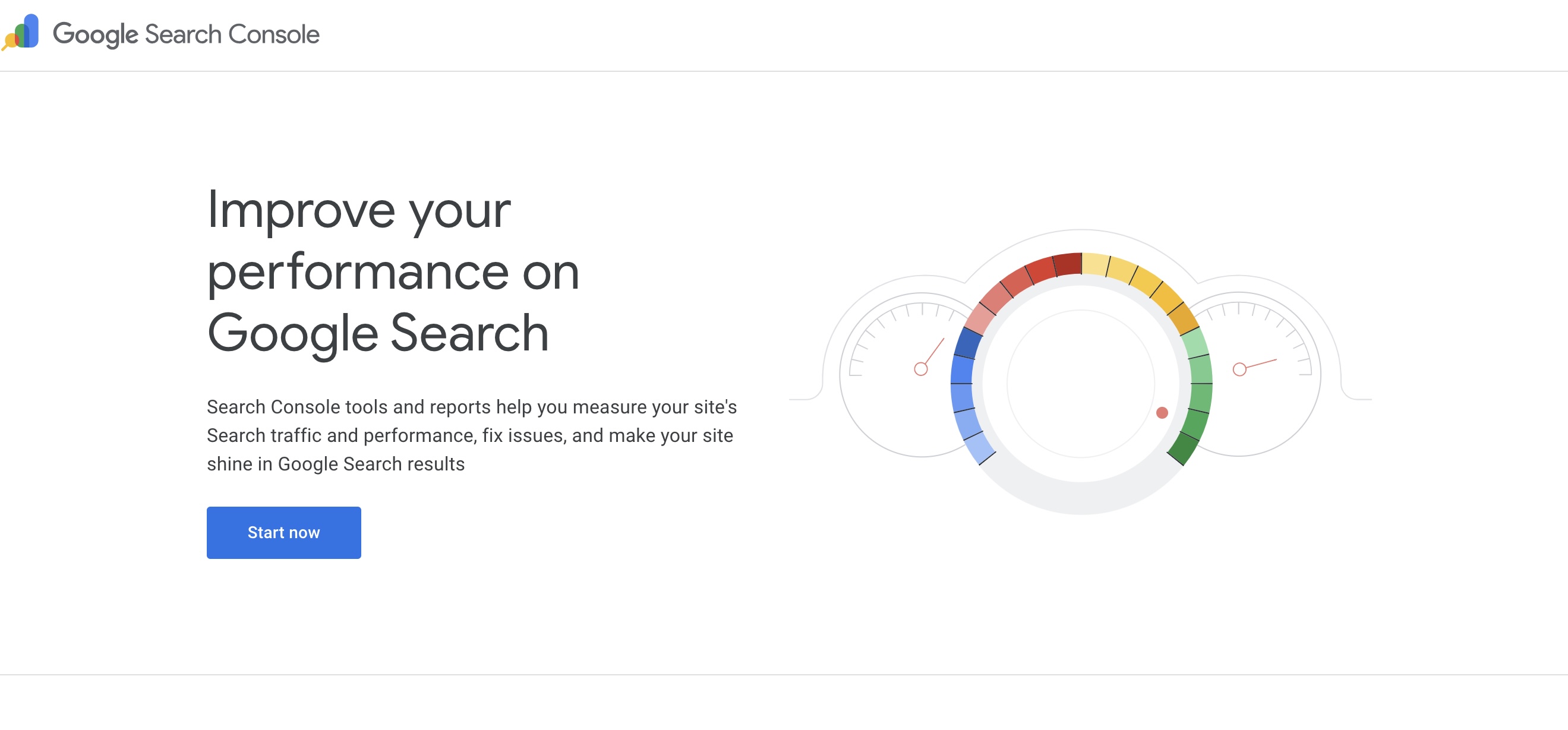
Google Search Console is an essential free tool for any website owner, SEO professional, or digital marketer looking to optimize their site's performance in Google search results. It provides invaluable data and insights to help you understand how Google crawls, indexes, and serves your web pages. Whether you're trying to improve your search rankings, drive more organic traffic, or troubleshoot technical issues, Google Search Console is a must-have in your SEO toolkit.
One of the standout features is the Search Analytics report, which shows you the search queries bringing users to your site. You can see metrics like impressions, clicks, and average position to analyze your search performance over time. Other powerful tools include the Index Coverage report for monitoring which pages Google has indexed, the URL Inspection tool for diagnosing issues with specific pages, and Performance reports for tracking key search metrics. Google Search Console is an indispensable ally for anyone who cares about their site's visibility in Google Search.
Standout Features
Performance Reports
- Provides detailed data on search traffic and performance
- Shows which queries bring users to your site
- Analyzes impressions, clicks, and position on Google Search
- Offers 16 months of historical data for trend analysis
Index Coverage
- Gives a comprehensive view of Google's indexing of your site
- Helps identify and fix indexing issues
- Allows submission of sitemaps and individual URLs for crawling
- Ensures Google has the freshest view of your site
URL Inspection Tool
- Provides detailed crawl, index, and serving information about your pages
- Allows you to see your web pages as Google sees them
- Helps diagnose and fix issues with specific URLs
Search Enhancements
- Monitors and improves rich results like AMP pages and job postings
- Offers reports on structured data implementation
- Helps optimize content for enhanced search features
Mobile Usability
- Identifies mobile usability issues across your site
- Helps ensure your site is mobile-friendly for better search rankings
Security Issues
- Alerts you to potential security problems on your website
- Provides guidance on fixing security issues to protect your site and visitors
Pricing
- Completely free to use for all website owners
TL;DR: Who's This For? Google Search Console is a must-have for any website owner, SEO professional, marketer, web developer, or business that cares about their organic search performance and technical website health.
3. HubSpot
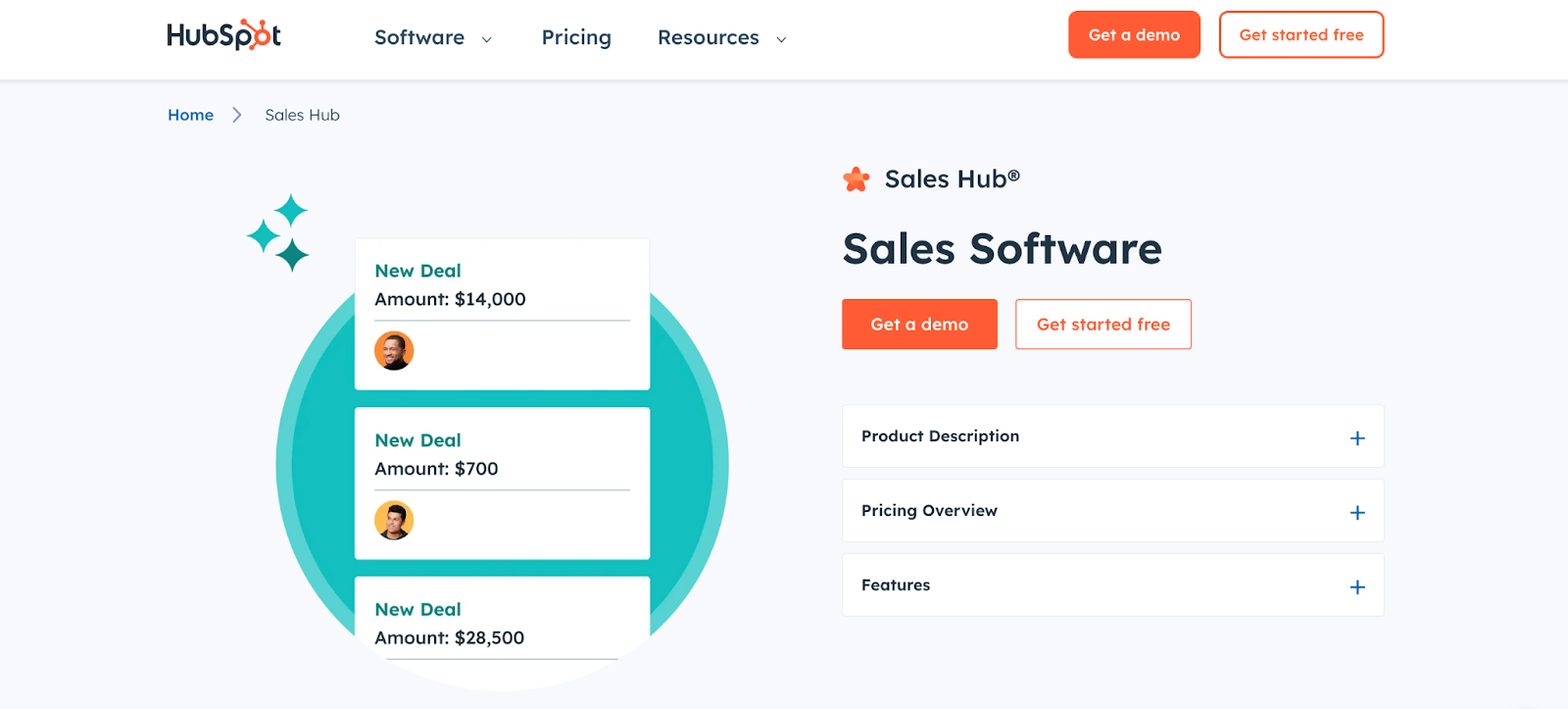
HubSpot is an all-in-one customer platform designed to help businesses grow better by serving as a connector between their marketing, sales, customer service, content management, and operations departments. With a full suite of AI-powered tools, HubSpot empowers companies to attract, engage, and delight customers through every stage of their journey.
HubSpot's platform is well-suited for startups and small to medium-sized businesses looking to streamline their go-to-market efforts and improve customer relationships without the complexity of multiple disparate systems. By unifying data, teams, and customers on a single platform, HubSpot provides a seamless experience that drives efficiency and growth.
Standout Features
Marketing Hub
HubSpot's Marketing Hub offers tools for email marketing, paid advertising, and content creation. It includes features for creating landing pages, managing blogs, and building forms to capture leads. The platform also provides analytics to measure campaign performance and optimize marketing efforts.
Sales Hub
The Sales Hub provides tools to manage the sales process, including a shared inbox for team collaboration, conversational bots for lead qualification, and features for tracking deals and customer interactions. It aims to help sales teams build pipelines and close deals more effectively.
Service Hub
HubSpot's Service Hub focuses on customer support and retention. It includes features like a help desk system, tools for creating a knowledge base, and customer feedback surveys. This hub helps businesses scale their support operations and improve customer satisfaction.
CMS Hub
The Content Management System (CMS) Hub allows businesses to create and manage their website content. It offers features for building and optimizing web pages, as well as tools for improving search engine visibility and creating personalized content experiences.
Operations Hub
The Operations Hub helps businesses manage and sync their data across different systems. It includes features for data quality automation, programmable automation, and custom report building. This hub aims to improve operational efficiency and data accuracy.
Pricing
- Free Tools for up to 2 users with basic CRM features
- Starter Customer Platform starting at $15/month/user
- Professional Customer Platform starting at $1,170/month for 5 users
- Enterprise Customer Platform starting at $4,300/month for 7 users
TL;DR: Who's This For? HubSpot is an excellent choice for startups and small to medium-sized businesses looking for a comprehensive, user-friendly platform to manage their customer relationships and drive growth.
4. Tableau
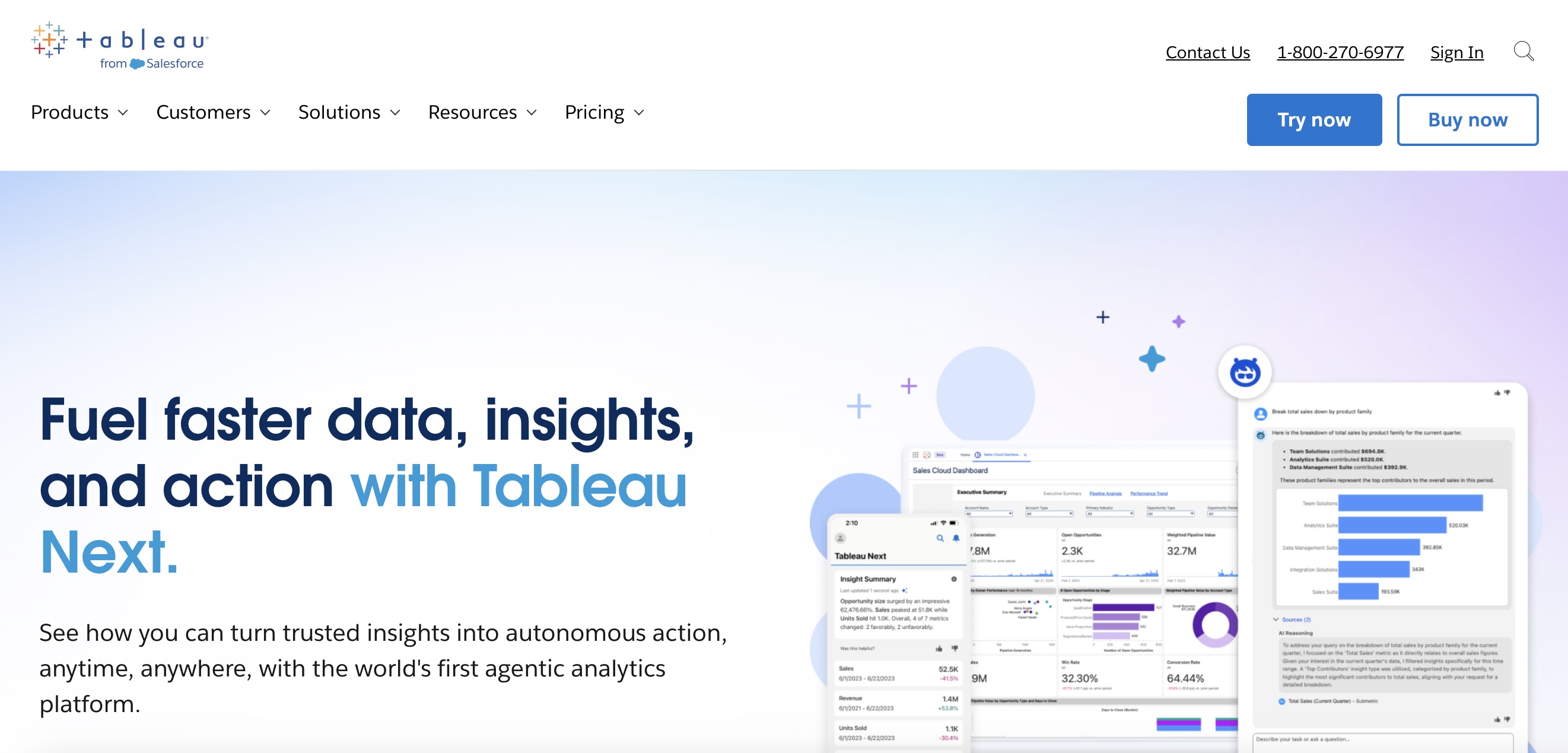
Tableau is a powerful visual analytics platform that enables businesses and organizations to make data-driven decisions. Tableau connects to various data sources and provides intuitive tools to create interactive dashboards, making it easy for users of all skill levels to explore and gain insights from their data.
Tableau is ideal for professionals who need to use data analysis to uncover patterns and trends, data and IT leaders who want to bring together data from disparate sources, business leaders looking to foster a data-driven culture, and developers aiming to embed analytics API into applications. For go-to-market teams of all sizes, Tableau empowers sales, marketing, and customer success to analyze customer data, track metrics, and gain a deeper understanding of their audience.
Standout Features
Tableau Agent
Tableau Agent is an AI-powered assistant that accelerates data-driven decision-making. It provides multilingual support, allowing users to interact with their data using natural language queries in multiple languages. This feature enhances accessibility and enables more users to gain insights from their data regardless of their language preferences.
Tableau Cloud Release Preview Sites
This feature allows organizations to test new Tableau Cloud releases before they are generally available. It enables IT teams to evaluate new features, assess potential impacts, and prepare for upcoming changes, ensuring a smooth transition when updates are rolled out to production environments.
Private Connect for Tableau Cloud
Private Connect enhances data security by providing a secure, private connection between Tableau Cloud and on-premises data sources. This feature allows organizations to maintain strict data governance policies while leveraging the benefits of cloud-based analytics.
Dynamic Axis Ranges
Dynamic axis ranges automatically adjust the scale of visualizations based on the data being displayed. This feature improves the readability and interpretation of charts and graphs, especially when dealing with data that has significant variations in scale or range.
Embedding Playground
The Embedding Playground is a tool that simplifies the process of embedding Tableau visualizations into web applications. It provides a user-friendly interface for developers to customize and test embedded analytics, making it easier to integrate Tableau insights into existing workflows and applications.
Pricing
- Creator: $75/user/month
- Explorer: $42/user/month
- Viewer: $15/user/month
- Enterprise Creator: $115/user/month
- Enterprise Explorer: $70/user/month
- Enterprise Viewer: $35/user/month
- Tableau+: Contact sales
TL;DR: Who's This For? Tableau is an excellent choice for GTM teams that prioritize data-driven decision-making, require powerful visualization capabilities, and seek to collaborate effectively across departments.
5. Heap
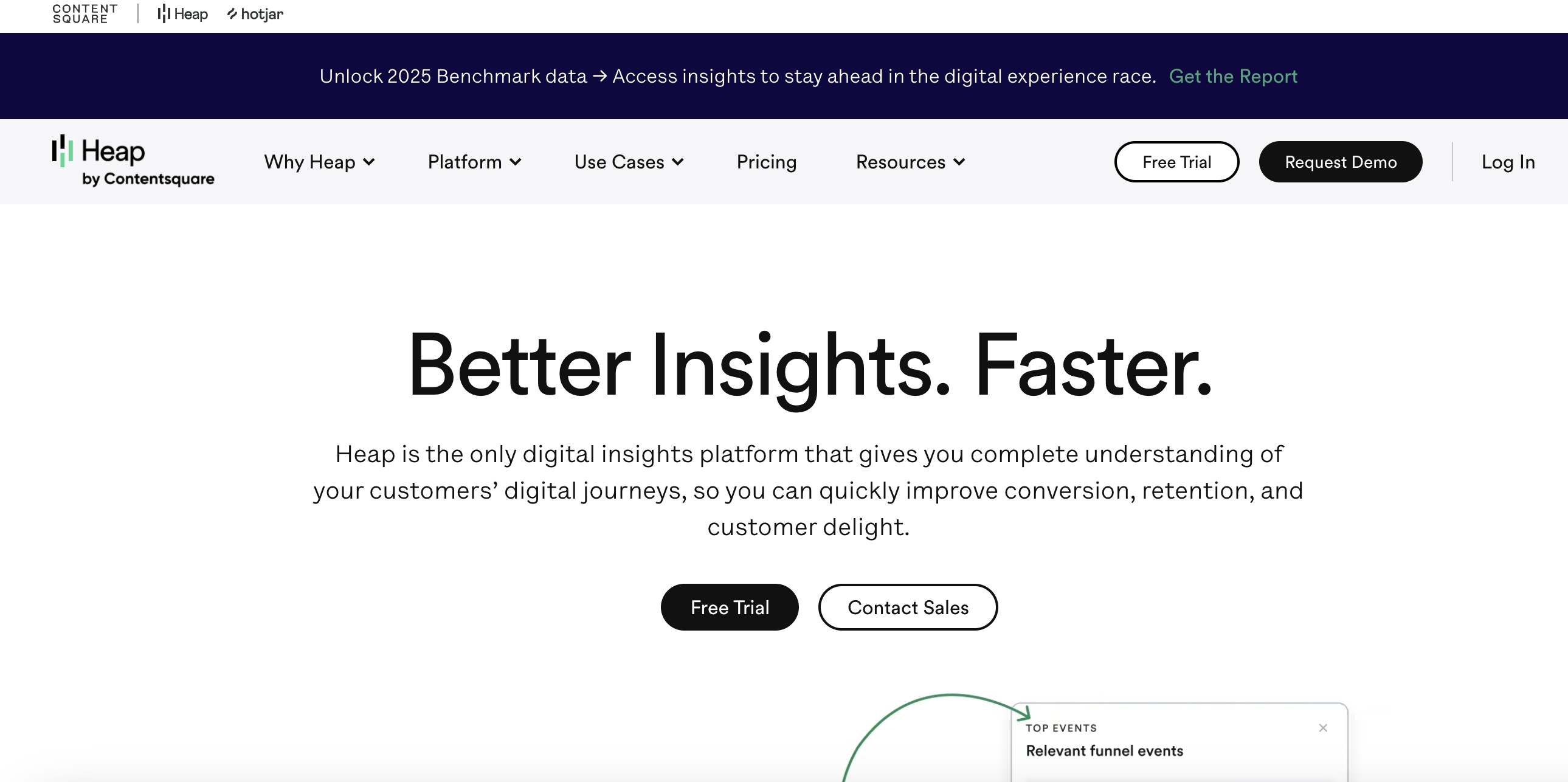
Heap is a powerful digital insights platform that empowers product, marketing, and data teams to deeply understand how users engage with their websites and mobile apps. By automatically capturing every user interaction without requiring manual tracking code, Heap provides a comprehensive view of the customer journey.
Heap helps teams identify drop-off points in key conversion paths, compare user segments, and leverage AI-powered insights to surface valuable learnings. With features like session replay, heatmaps, and flexible dashboarding, Heap enables organizations to ask and answer questions about user behavior. It's an excellent solution for e-commerce, SaaS, and financial services companies looking to optimize the digital experience.
Standout Features
Automatic Event Capture
Heap automatically captures all user interactions on websites and apps without requiring manual tracking setup. This provides a complete dataset of user behavior without relying on developers to implement event tracking.
Retroactive Analytics
Since Heap captures all data automatically, users can define new events and segments retroactively and immediately analyze historical data. This eliminates the need to wait for new data collection when exploring new metrics.
User Journey Analysis
Heap provides tools like funnels, user paths, and session replay to visualize and analyze the full user journey. This helps identify points of friction and opportunities to improve conversions and product adoption.
AI-Powered Insights
Heap uses AI and machine learning to automatically surface insights about user behavior, conversion opportunities, and product friction. This helps teams quickly identify areas for optimization without manual analysis.
Data Governance
Heap includes features for data management, access controls, and data quality to ensure analytics data is accurate, consistent, and properly governed as it's used across an organization.
Pricing
- Free: 10,000 monthly sessions, core analytics, 6 months of history
- Growth: Unlimited users, additional features, 12 months of history
- Pro: Account analytics, alerts, add-ons, custom pricing
- Premier: Data warehouse integration, behavioral targeting, custom pricing
TL;DR: Who's This For? Heap is ideal for medium to large e-commerce, SaaS, and financial services businesses seeking to deeply understand and optimize the digital customer experience.
6. Mixpanel
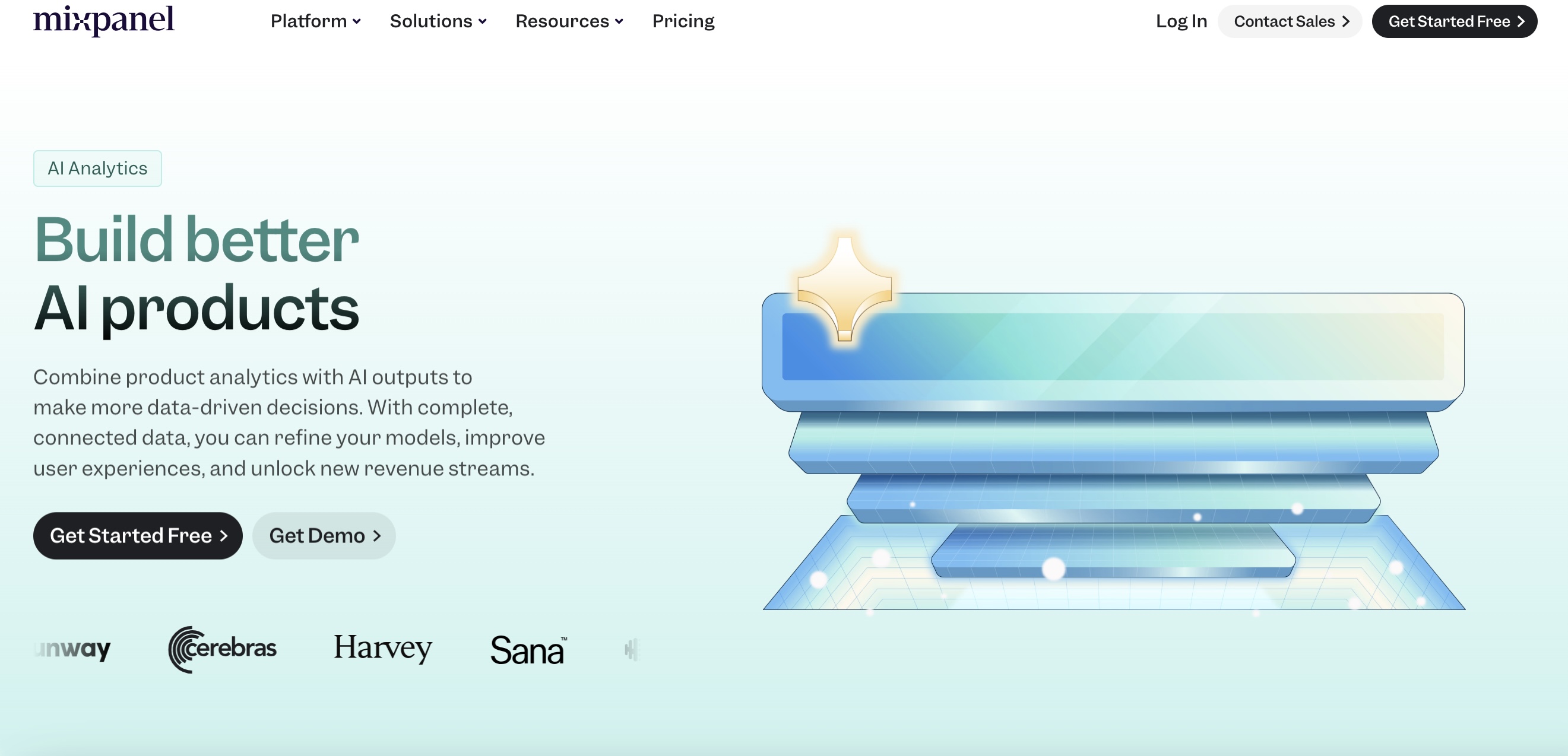
Mixpanel is a powerful and user-friendly product analytics platform designed to help businesses of all sizes understand their users, make data-driven decisions, and drive growth. By providing a comprehensive set of tools for tracking, analyzing, and visualizing user behavior across web and mobile apps, Mixpanel empowers product teams, marketers, and business leaders to optimize their digital products and improve key metrics.
Mixpanel is particularly well-suited for startups and small to medium-sized businesses operating in the go-to-market space, where understanding user behavior is critical for success. Mixpanel's intuitive interface, customizable dashboards, and advanced capabilities like funnel and retention analysis enable teams to gain valuable insights and make informed decisions quickly and efficiently. To learn more, check out this in-depth Mixpanel review.
Standout Features
Real-Time Analytics
Mixpanel offers real-time analytics capabilities, allowing teams to track and analyze user behavior as it happens. This feature enables quick decision-making and immediate response to user trends or issues.
Funnel Analysis
The platform provides powerful funnel analysis tools to measure conversions through a series of events. This helps teams identify drop-off points in user journeys and optimize the conversion process across different stages.
Custom Event Tracking
Mixpanel allows users to track custom events and properties, giving teams the flexibility to measure specific actions and attributes that are most relevant to their product or business goals.
Retention Analysis
The retention analysis feature helps teams understand how well they're retaining users over time. It provides insights into user engagement patterns and helps identify factors that contribute to long-term user retention.
Segmentation and Cohort Analysis
Mixpanel offers advanced segmentation and cohort analysis capabilities, allowing teams to group users based on specific criteria and analyze their behavior over time. This helps in understanding different user segments and tailoring strategies accordingly.
Data Visualization and Reporting
The platform provides customizable dashboards and reports, making it easy for teams to visualize data and share insights across the organization. This includes features like Boards, which allow users to collect and view their most important metrics in one place.
Pricing
- Free plan for up to 1 million monthly events
- Growth plan starting at $24/month for 10,000 events
- Enterprise plan with custom pricing for large organizations
TL;DR: Who's This For? Mixpanel is an excellent choice for go-to-market teams in startups and small to medium-sized businesses that prioritize user-friendly design, actionable insights, and affordability.
7. AgencyAnalytics

AgencyAnalytics is a powerful client reporting platform designed specifically for marketing agencies looking to streamline their reporting processes and scale their operations. With its comprehensive suite of features, AgencyAnalytics solves common problems agencies face, such as time-consuming manual reporting, data integration from multiple sources, and presenting complex marketing data clearly and professionally.
One of the standout aspects of AgencyAnalytics is its ability to automate reports. Agencies can set up reports to be generated and sent to clients automatically at specified intervals, saving valuable time. The customizable dashboards allow agencies to create tailored views of marketing data for each client. White label functionality enables agencies to brand reports with their own logo and color scheme. With over 80 integrations, AgencyAnalytics consolidates data from various marketing channels to provide a holistic view of performance.
Standout Features
Automated Client Reporting
AgencyAnalytics offers fully automated client reporting capabilities. Agencies can set up reports to generate and send automatically on a schedule, pulling data from over 80 integrated marketing platforms. This feature significantly reduces the time spent on manual reporting tasks.
Custom Dashboards
The platform provides a drag-and-drop dashboard builder that allows agencies to create fully customizable client dashboards. These dashboards can display real-time data from various marketing channels, giving clients instant access to their campaign performance metrics.
White Labeling
AgencyAnalytics offers comprehensive white labeling features. Agencies can add their own logo, apply custom color schemes, and even host dashboards on their own domain. This allows agencies to present a professional, branded experience to their clients.
Multi-Channel Integration
With over 80 marketing integrations, AgencyAnalytics allows agencies to connect and display data from various sources in one place. This includes popular platforms like Google Analytics, Google Ads, Facebook, Instagram, and many others.
SEO Tools
The platform includes built-in SEO tools for tracking key metrics like backlinks, keyword rankings, and site health. This allows agencies to monitor and report on SEO performance without needing additional tools.
Performance Insights
AgencyAnalytics provides automated performance insights, helping agencies identify trends, set goals, and compare performance against industry benchmarks. This feature aids in strategic decision-making and showcasing value to clients.
Pricing
- Launch Plan: $59/month for 5 client campaigns
- Grow Plan: $179/month for 10 client campaigns
- Perform Plan: $349/month for 15 client campaigns
- 14-day free trial available
TL;DR: Who's This For? AgencyAnalytics is an ideal reporting solution for mid-sized to large digital marketing agencies that manage multiple clients across various channels and are looking to automate reporting and deliver professional, branded reports.
8. Hotjar
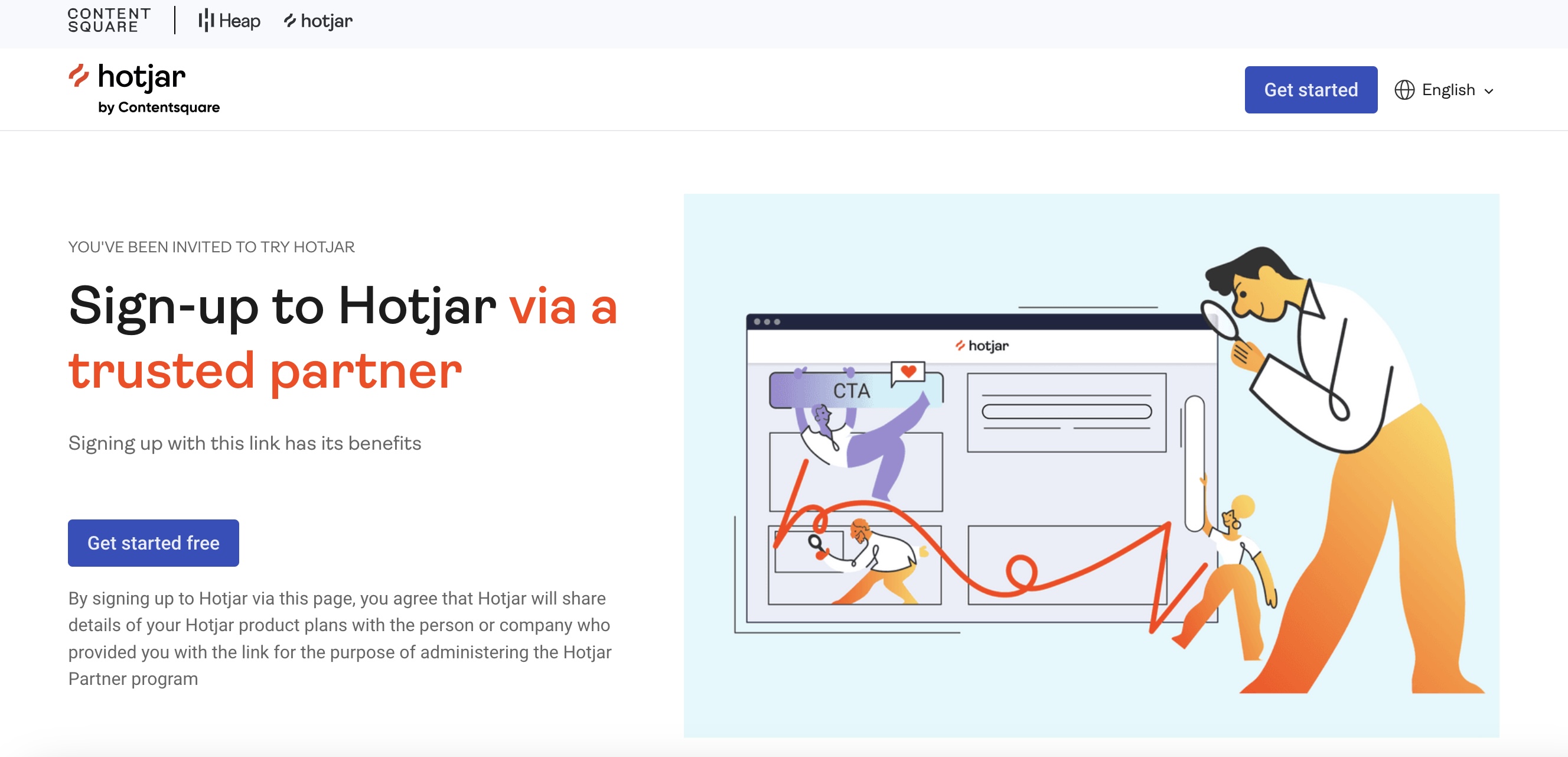
Hotjar is a comprehensive product experience insights platform that empowers teams to understand user behavior and optimize their websites for better engagement and conversions. Hotjar combines powerful features like heatmaps, session recordings, surveys, and user interviews to provide a holistic view of how users interact with your digital products.
Whether you're a marketer looking to improve conversion rates, a product manager aiming to enhance usability, or a UX researcher seeking to uncover user pain points, Hotjar delivers the insights you need to make data-driven decisions. Its user-centric approach and flexible pricing plans make it an invaluable tool for teams of all sizes, from lean startups to large enterprises.
Standout Features
Heatmaps
Heatmaps visually represent where users click, move, and scroll on your website. This feature helps identify which parts of a page are most engaging and which are being ignored, allowing for data-driven design decisions.
Session Recordings
This feature captures real user sessions, showing exactly how visitors interact with your site. It helps spot usability issues, understand user journeys, and identify conversion blockers that analytics alone might miss.
Feedback Surveys
Hotjar's surveys allow you to collect direct feedback from users as they experience your site. This feature helps gather qualitative data to complement the quantitative insights from heatmaps and recordings.
Conversion Funnels
The conversion funnel feature helps track user progression through key processes on your site. It identifies where users drop off, allowing you to focus optimization efforts on critical areas of the user journey.
Form Analytics
This feature provides insights into how users interact with forms on your website. It helps identify fields that cause frustration or abandonment, allowing you to optimize form design and improve completion rates.
Pricing
- Free plan with basic features for small websites
- Plus plan starting at $32/month for small teams with advanced needs
- Business plan starting at $80/month for growing companies
- Scale plan starting at $171/month for large organizations requiring advanced features
TL;DR: Who's This For? Hotjar is ideal for marketing teams, product managers, UX designers, and researchers who want to gain deep insights into user behavior and optimize their websites or digital products for better engagement and conversions.
9. DashThis
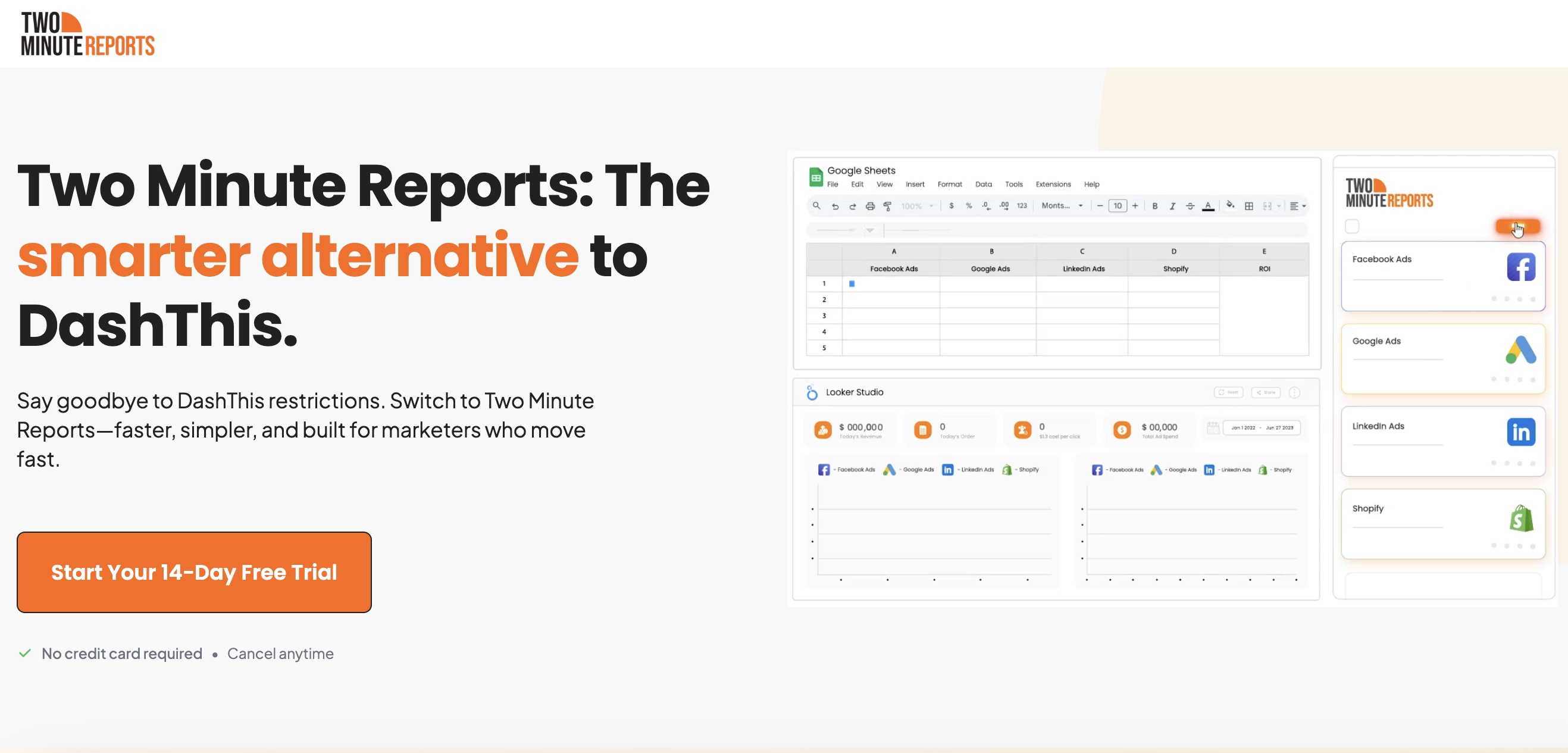
DashThis is an automated marketing reporting platform that makes it easy to create beautiful, comprehensive dashboards and reports. DashThis pulls data from multiple sources into customizable dashboards, saving digital marketers, agencies, and businesses valuable time while enabling them to build visually appealing reports that provide key insights.
DashThis is ideal for those looking to streamline their reporting workflows and efficiently communicate marketing performance to clients or stakeholders. Its user-friendly interface, drag-and-drop functionality, and wide range of integrations make it accessible to users with varying technical expertise levels.
Standout Features
Automated Data Integration
DashThis connects to over 30 popular marketing platforms, including Google Analytics, Facebook, LinkedIn, and Google Ads. Users can easily import data from multiple sources into a single dashboard, eliminating the need for manual data collection and consolidation.
Customizable Dashboards and Widgets
The platform offers a drag-and-drop interface for creating custom dashboards. Users can choose from a variety of preset widgets or create their own to display key performance indicators (KPIs) in an easy-to-read format. Dashboards can be tailored to specific client needs or reporting requirements.
White Label Options
DashThis provides white label features that allow agencies to brand reports with their own logo, colors, and custom URLs. This helps maintain a professional, cohesive look for client-facing reports and enhances brand consistency.
Automated Report Scheduling
Users can set up automatic email dispatches of reports on a recurring basis. This feature ensures that clients or team members receive up-to-date reports without manual intervention, improving efficiency and communication.
Templates and Presets
DashThis offers a range of report templates and preset widgets for common reporting needs such as SEO, PPC, social media, and e-commerce. These templates help users get started quickly and can be customized as needed.
Pricing
- Individual: $42/month for up to 3 dashboards
- Professional: $127/month for up to 10 dashboards
- Business: $246/month for up to 25 dashboards
- Standard: Starts at $382/month for 50+ dashboards
TL;DR: Who's This For? DashThis is an excellent choice for marketing professionals, small to medium-sized go-to-market teams, and agencies seeking an intuitive reporting solution to effectively communicate marketing performance.
10. Sprout Social
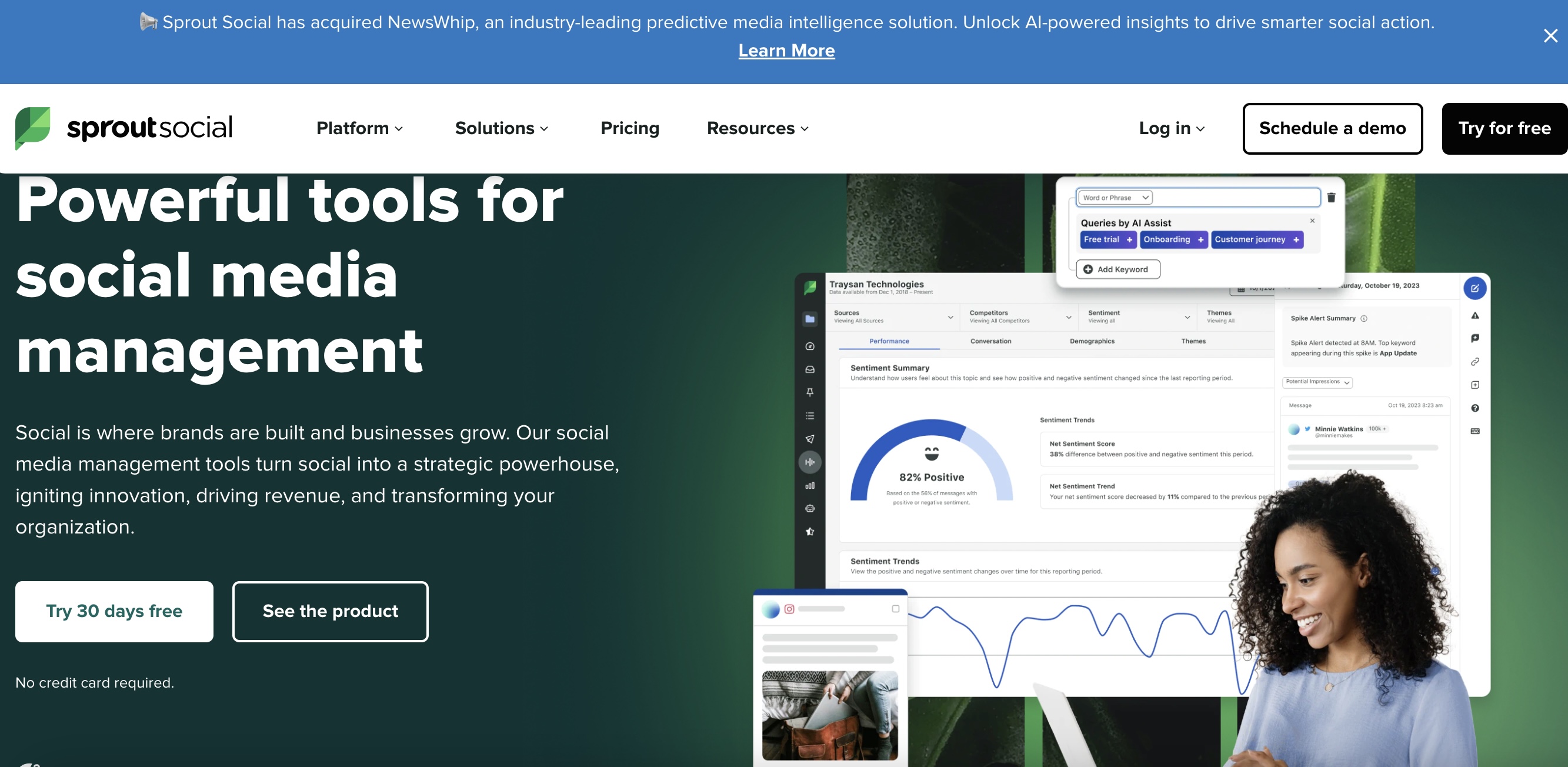
Sprout Social is a powerful all-in-one social media management platform. It enables businesses to effectively engage with their audience, publish content, analyze performance, and gather valuable social insights. Whether you're a small business, growing agency, or large enterprise, Sprout Social offers comprehensive tools to streamline your social media efforts and drive measurable results.
With a user-friendly interface, robust features, and excellent customer support, Sprout Social empowers teams to save time, improve collaboration, and focus on creating impactful content. It's an ideal solution for businesses looking to enhance their social presence, build meaningful connections with customers, and achieve their social media goals.
Standout Features
Monitor & Engage
Sprout Social offers a unified social inbox that allows teams to streamline and scale their social monitoring and engagement efforts. This centralized hub enables quick responses to messages, comments, and mentions across multiple social networks, improving customer service and community management.
Plan & Publish
The platform provides tools for planning, creating, managing, and delivering social content and campaigns. Users can schedule posts in advance, collaborate on content creation, and maintain a consistent brand voice across different social channels. This feature helps marketers save time and maintain an organized content calendar.
Analytics
Sprout Social's analytics tools provide comprehensive insights into social media performance. Users can track key metrics, measure ROI, and generate customized reports to drive strategic decision-making. The analytics feature helps businesses understand their audience, optimize content strategy, and demonstrate the value of their social media efforts.
Social Listening
The platform includes social listening capabilities that allow businesses to uncover trends and actionable insights from social conversations. This feature helps companies monitor brand mentions, track industry trends, and gather competitive intelligence to inform their marketing and business strategies.
Collaboration Tools
Sprout Social offers features that support team collaboration, including task assignment, approval workflows, and shared asset libraries. These tools help marketing teams work more efficiently and maintain consistent brand messaging across social channels.
Pricing
- Standard: $199/user/month (billed annually)
- Professional: $299/user/month (billed annually)
- Advanced: $399/user/month (billed annually)
- Enterprise: Custom pricing
TL;DR: Who's This For? Sprout Social is ideal for small to large businesses across industries that want a comprehensive platform to streamline social media management, improve customer engagement, and drive results.
11. SEMrush
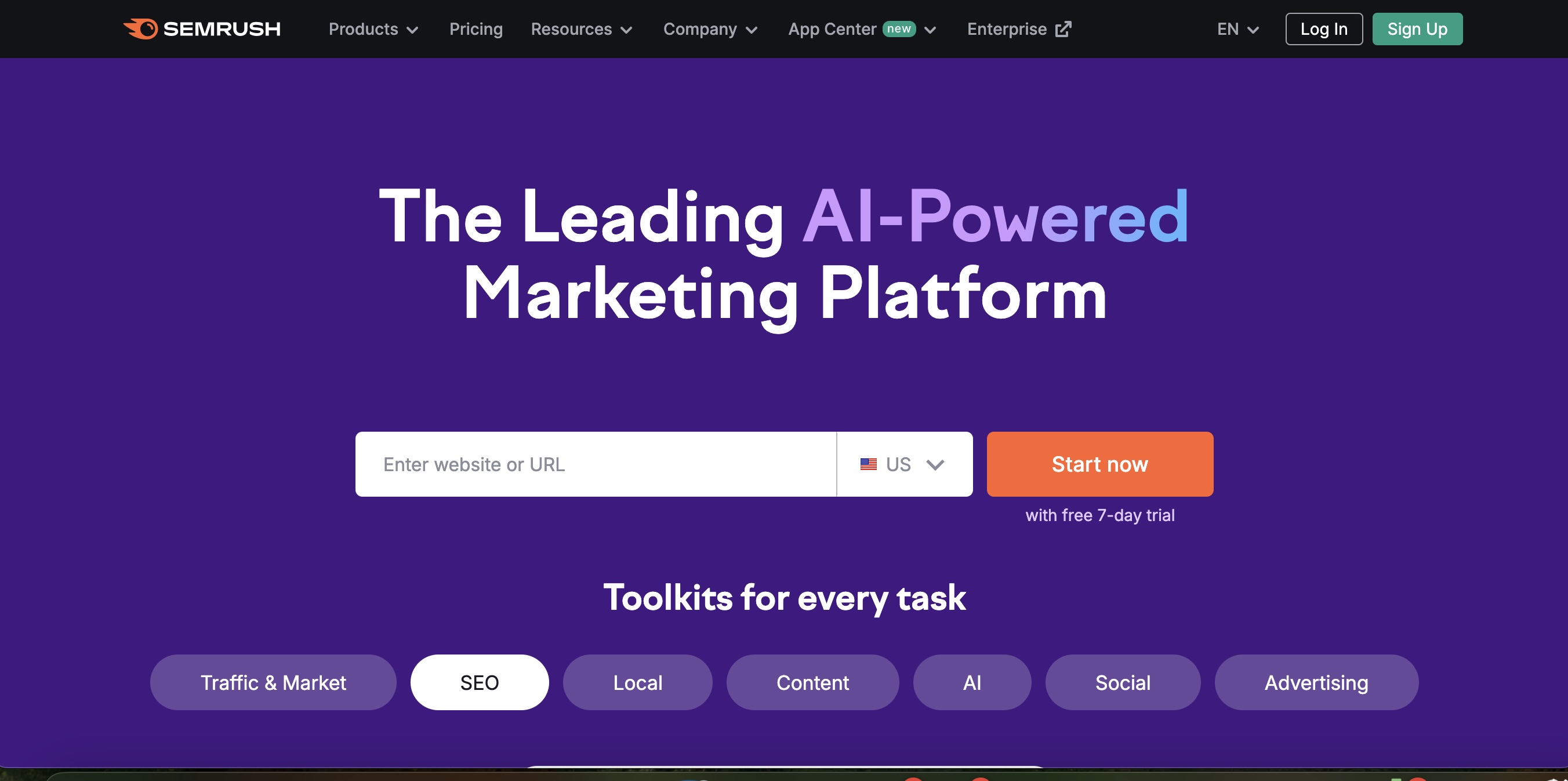
SEMrush is a comprehensive digital marketing platform that empowers businesses to boost their online visibility and outrank competitors in search results. With over 55 tools covering SEO, PPC, content marketing, social media, and competitive research, SEMrush is an all-in-one solution for marketers looking to drive measurable results. Whether you're an SEO professional, content marketer, PPC advertiser, or business owner, SEMrush provides the insights and capabilities needed to succeed online.
By bringing together these core digital marketing capabilities in a single platform, SEMrush saves time and simplifies online growth. Its intuitive interface and powerful features make it an essential tool for businesses of all sizes looking to attract more traffic, leads, and customers from online channels. Whether you're just getting started or are an experienced digital marketer, SEMrush provides the competitive edge needed to thrive in today's digital landscape.
Standout Features
Keyword Research
Semrush offers powerful keyword research tools to help users find the best keywords to target. The Keyword Magic Tool provides billions of keyword ideas, while the Keyword Gap tool allows users to compare their keyword strategy against competitors.
On-Page SEO
The platform provides comprehensive on-page SEO features, including site audits to identify and fix technical issues. Users can get actionable recommendations to improve their site's health and SEO performance.
Competitor Analysis
Semrush enables users to analyze competitors' strategies across various digital marketing channels. Users can uncover competitors' top-performing keywords, backlink profiles, and ad strategies to inform their own marketing efforts.
Content Optimization
The tool offers content optimization features to help users create SEO-friendly content. It provides content ideas, SEO writing recommendations, and real-time content scoring to improve ranking potential.
Social Media Management
Semrush includes social media tools for creating and scheduling posts, monitoring brand mentions, and analyzing social media performance across multiple platforms.
PPC Advertising
The platform offers PPC tools for planning and optimizing advertising campaigns. Users can research keywords, analyze competitors' ads, and get recommendations for improving their Google and Meta ad performance.
Pricing
- Pro Plan: $139.95/month for freelancers and startups
- Guru Plan: $249.95/month for growing marketing agencies and SMBs
- Business Plan: $499.95/month for large agencies and enterprises
TL;DR: Who's This For? SEMrush is ideal for digital marketing professionals, SEO agencies, and businesses serious about improving their online presence and outranking the competition.
12. Salesforce

Salesforce is the ideal CRM platform for businesses of all sizes looking to accelerate growth and work more efficiently. As the #1 AI CRM, Salesforce enables companies to reimagine their customer relationships for the AI era.
The platform solves key challenges around lead generation, customer service, marketing automation, and data analytics. By unifying data from any source and leveraging AI, Salesforce empowers businesses to personalize customer interactions at scale.
Standout Features
Customer Service Platform
Salesforce provides a unified platform for all customer support needs, enabling personalized service at scale. It decreases costs while increasing efficiency by bringing together various support channels and tools.
CRM Functionality
The platform offers comprehensive CRM features that benefit businesses internally and in customer interactions. This includes lead and opportunity management, contact tracking, and sales forecasting tools.
AI-Powered Capabilities
Salesforce incorporates AI throughout its platform, including autonomous and trusted agents that can assist with various tasks. This helps businesses leverage AI to enhance productivity and decision-making.
Unified Data Management
The platform unifies data from multiple sources, providing a single view of the customer across different departments. This enables more personalized and effective customer interactions.
Customizable Platform
Salesforce offers a flexible platform that allows businesses to build custom applications, agents, and workflows quickly. This adaptability helps organizations tailor the CRM to their specific needs.
Analytics and Reporting
The platform includes robust analytics and reporting features, allowing businesses to gain insights from their data. This includes customizable dashboards and the ability to create detailed reports.
Pricing
- Unfortunately, they do not have pricing publicly disclosed. You'll likely need to ask for a demo if you want more information about pricing. For more details, visit the homepage:
https://www.salesforce.com
TL;DR: Who's This For? SEMrush is ideal for digital marketing professionals, SEO agencies, and businesses serious about improving their online presence and outranking the competition.
To learn more, check out this conversation with Sangram Vajre
Which Is Best for You?
Determining the best marketing automation and analytics tool for your specific needs can be challenging due to the abundance of powerful options available. Here's a quick recap of which tools are ideal for different use cases:
- For small to medium websites looking for a free, comprehensive web analytics solution, Google Analytics is the go-to choice. Larger enterprises can opt for the paid Google Analytics 360.
- Website owners, SEO professionals, and digital marketers focused on optimizing their site's performance in Google search results should leverage Google Search Console.
- Startups and small to medium-sized businesses seeking an all-in-one platform to manage customer relationships and streamline go-to-market efforts will find HubSpot to be an excellent fit.
- Go-to-market teams prioritizing data-driven decision-making and powerful visualization capabilities should consider Tableau, especially if they need to collaborate effectively across departments.
- Medium to large ecommerce, SaaS, and financial services businesses aiming to deeply understand and optimize the digital customer experience will benefit from Heap's automatic event tracking and robust analytics.
- Startups and small to medium-sized businesses operating in the go-to-market space should look into Mixpanel for its user-friendly design, actionable insights, and affordable pricing.
- Mid-sized to large digital marketing agencies managing multiple clients across various channels will appreciate AgencyAnalytics' automated reporting and white-label features.
- Marketing teams, product managers, UX designers, and researchers seeking deep insights into user behavior to optimize engagement and conversions should consider Hotjar.
- Marketing professionals, small to medium-sized go-to-market teams, and agencies looking for an intuitive reporting solution to communicate marketing performance effectively will find DashThis to be a great choice.
- Small to large businesses across industries aiming to streamline social media management, improve customer engagement, and drive results should consider Sprout Social.
- Digital marketing professionals, SEO agencies, and businesses serious about improving their online presence and outranking the competition will find SEMrush to be an invaluable tool.
Ultimately, the best marketing analytics tool for you will depend on your specific business needs, team size, budget, and goals. Many of these tools offer free trials or plans, so don't hesitate to experiment with a few to find the perfect fit for your go-to-market strategy.
Frequently Asked Questions (FAQs)
What are marketing analytics tools?
Marketing analytics tools are software solutions that collect, process, and analyze data from various marketing channels and campaigns. These tools provide marketers with valuable insights into customer behavior, campaign performance, and overall marketing effectiveness.
What are the key benefits of using marketing analytics tools?
The main benefits of marketing analytics tools include:
- Centralized data management
- Real-time insights
- Improved targeting and personalization
- Enhanced decision-making
- Increased efficiency and productivity
How do I choose the right marketing analytics tool for my business?
The best marketing analytics tool for you will depend on your specific business needs, team size, budget, and goals. Consider factors like the size and complexity of your marketing operations, the channels you use, and the level of analysis and reporting you require.
What are some of the top marketing analytics tools available?
Some of the most popular and feature-rich marketing analytics tools include:
- Google Analytics
- HubSpot
- Tableau
- Adobe Analytics
- Mixpanel
What makes Google Analytics stand out?
Google Analytics is known for its comprehensive reporting capabilities, including customizable dashboards and data visualizations. It also offers a free plan that is suitable for small to medium-sized websites.
How much does HubSpot's marketing analytics platform cost?
HubSpot offers a range of plans for its marketing analytics and customer platform. The Starter plan begins at an affordable monthly price per user, making it accessible for businesses of various sizes.
What types of insights can I gain from using marketing analytics tools?
Marketing analytics tools can provide insights on:
- Customer demographics and behavior
- Marketing campaign performance
- ROI of marketing efforts
- Areas for optimization and improvement
- Trends and patterns over time
How can marketing analytics tools improve my decision-making?
By providing real-time data and insights, marketing analytics tools enable you to make data-driven decisions. You can quickly identify what's working and what's not, and adjust your strategies accordingly. This leads to more effective campaigns, better resource allocation, and improved overall marketing performance.
Final Thoughts
Marketing analytics tools are essential for any business looking to make data-driven decisions, optimize their marketing strategies, and drive growth. In this post, we've explored 12 of the best marketing analytics tools available, each with its own unique features and benefits.
From comprehensive web analytics platforms like Google Analytics to specialized tools for social media management (Sprout Social), product analytics (Mixpanel and Heap), data visualization (Tableau), and SEO (SEMrush and Google Search Console), there's a tool to suit every marketing team's needs and goals.
We've also seen how all-in-one platforms like HubSpot can unify marketing, sales, and customer service data, while reporting tools like AgencyAnalytics and DashThis streamline the process of creating and sharing marketing performance reports.
Ultimately, the right marketing analytics tool for your business will depend on factors like your budget, team size, and specific marketing objectives. By carefully evaluating your needs and comparing the features and pricing of different tools, you can find the perfect solution to help you unlock valuable insights and drive better marketing results.
As marketing technology continues to evolve, it's clear that analytics tools will play an increasingly important role in helping businesses stay competitive and adapt to changing customer needs and behaviors. By investing in the right tools and developing a data-driven marketing culture, you can position your business for long-term success in the digital age.
Finally, Copy.ai’s GTM AI platform is your all-encompassing go-to-market partner. Embracing GTM AI platforms not only accelerates content production but also combats GTM bloat by streamlining processes, leading to increased GTM velocity. As you progress in your GTM AI maturity, your organization gains a competitive edge in the market. Our free tools site is also available to help with your GTM strategy.
Ready to take your marketing to the next level? Harness the power of these Free AI Tools:
- Instagram Caption Generator - Boost your Instagram presence with AI-generated captions that drive likes, comments, and shares.
- Paragraph Rewriter - Breathe new life into your content by instantly rewriting paragraphs for improved readability and impact.
- Sentence Rewriter - Enhance your writing with AI-assisted sentence rewrites that add clarity and persuasion to your message.
- LinkedIn Headline Generator - Elevate your professional profile with eye-catching LinkedIn headlines that attract recruiters and opportunities.

.svg)