Grammarly's free AI-powered Paragraph Rewriter is an incredibly useful tool for anyone who needs to efficiently rephrase text while preserving its original meaning. Whether you're a student crafting essays, a professional preparing reports, or a content creator looking to rewrite articles, this online tool can save you significant time and effort.
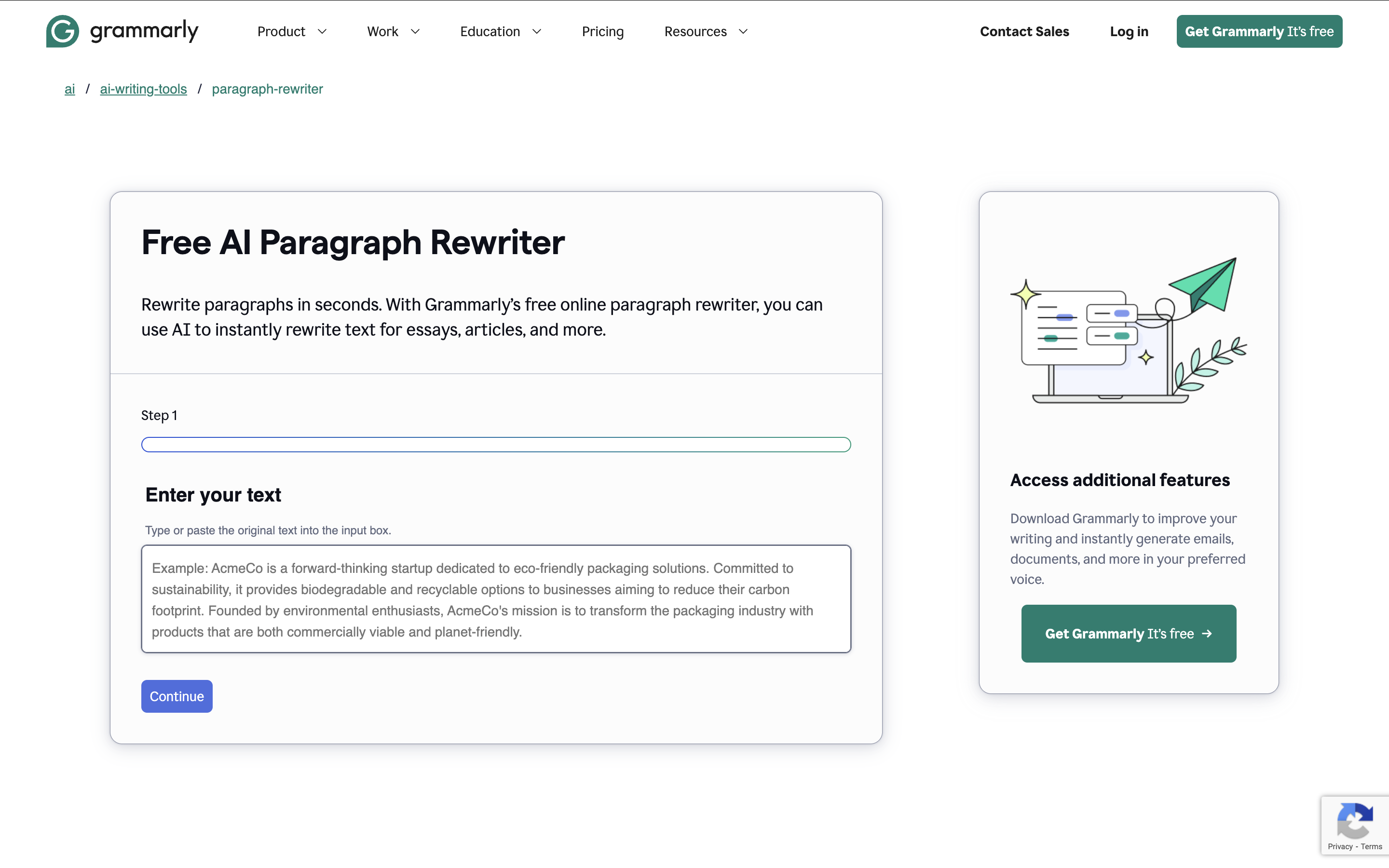
The Paragraph Rewriter solves several key problems in the writing process. First, it enables you to quickly rephrase entire paragraphs with just a click, eliminating the need for time-consuming manual rewording. Second, by generating unique rewritten text, it helps you avoid accidental plagiarism and ensure originality in your work. Third, the AI optimizes the rewritten paragraphs for readability, helping to clarify complex text for your target audience.
One of the standout features is the ability to customize the tone of the rewritten text. This allows you to tailor the output to your desired writing style and context. The AI also focuses on retaining the core meaning and key points of the original text, so you can trust that your rewritten version will accurately reflect the source material.
Best of all, Grammarly's Paragraph Rewriter is completely free and easy to use. With no sign-up required, you can simply navigate to the webpage, paste your text, and generate an AI-powered rewrite within seconds. The intuitive interface makes it accessible to users of all skill levels.
If you're looking for a writing tool to simplify and expedite the rephrasing process, Grammarly's Paragraph Rewriter is an excellent choice. It's a time-saving asset for students, professionals, and writers alike, offering instant AI rewriting capabilities at no cost. Give it a try and see how it can streamline your writing workflow.
Grammarly Paragraph Rewriter: What Is the Product?
Grammarly's Paragraph Rewriter is a free online AI-powered tool that instantly rewrites text for essays, articles, and other content. It helps users quickly rephrase entire paragraphs while preserving the original meaning.
What Are Grammarly Paragraph Rewriter's Main Features?
Grammarly Paragraph Rewriter is built for writers, students, professionals, and anyone looking to improve their writing efficiency. It helps solve problems of rephrasing text quickly, avoiding accidental plagiarism, and enhancing readability.
Instant AI-Powered Rewriting
The tool uses artificial intelligence to rewrite paragraphs in seconds. Users can simply paste in their original text and receive an AI-generated rewrite, saving significant time compared to manual rewording.
Tone Customization
Users can specify their desired tone for the rewritten text. This allows customization of the output to fit different contexts and writing styles.
Meaning Preservation
While rephrasing text, the AI aims to preserve the original meaning and key points. This ensures the rewritten version maintains the core message and intent of the source material.
Free and Easy to Use
The paragraph rewriter is available for free online with no sign-up required. Its simple interface makes it quick and easy for anyone to use without needing technical skills.
Grammarly Paragraph Rewriter Pricing
Grammarly Paragraph Rewriter offers three plan levels to accommodate a range of writing needs. The Free option is great for anyone looking to correct grammar and spelling without additional cost. Pro includes more powerful rewriting, unlimited suggestions, and AI-driven features best suited for professionals or growing teams at an affordable monthly rate. Enterprise caters to larger organizations with advanced controls, enhanced security, and dedicated support. Learn more at: Grammarly Pricing
Free
Enjoy core grammar, spelling checks, and a basic tone detector at $0/month, with 100 monthly AI prompts included for text generation.
Pro
Upgrade for $12/member/month (billed annually) or $30 member/month on a monthly plan to unlock advanced rewriting, unlimited personalized suggestions, and 2,000 monthly AI prompts.
Enterprise
Get custom-built solutions for large businesses, including unlimited AI prompts, dedicated support, and top-tier security. Contact sales for personalized pricing.
Grammarly Business Capterra Review Summary
Sentiments for Grammarly Business are generally positive, with users praising its ability to improve writing quality and team collaboration. The tool receives high ratings on Capterra, indicating overall user satisfaction.
Pros
- Improves writing quality
- Enhances team collaboration
- Offers useful free version for basic tasks
- Provides comprehensive grammar, punctuation, and spelling checks
"My overall experience with Grammarly Business was positive, as it improved writing quality and team collaboration, despite its cost." - Source

Cons
- Cost can be a concern for some users
- Premium features may be necessary for advanced writing needs
"Users appreciate the free version for its basic grammar, punctuation, and spelling checks, which are useful for everyday writing tasks. They find the premium [version more comprehensive]." - Source
Grammarly Business would be excellent for teams and individuals looking to enhance their writing quality and efficiency. However, smaller businesses or casual users might find the cost of the premium version challenging to justify.
Grammarly G2 Review Summary
Grammarly receives overwhelmingly positive reviews on G2, with users praising its effectiveness in improving writing quality and boosting confidence. The tool is highly rated for its grammar checking capabilities and ease of use.
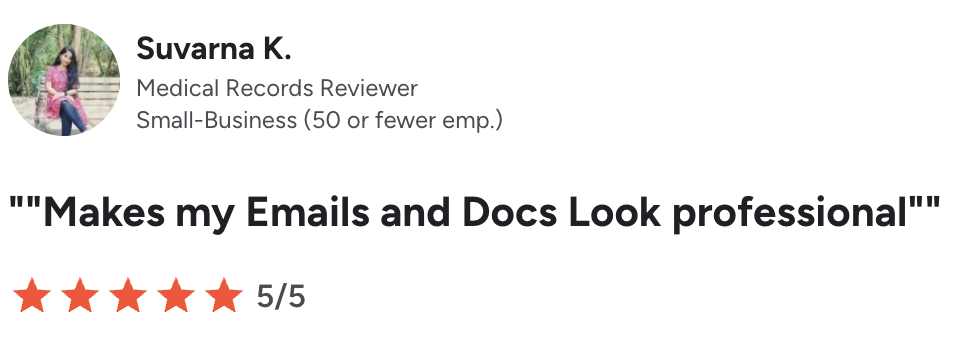
Pros
- Excellent grammar and spelling checker
- User-friendly interface and browser extension
- Improves writing quality and confidence
- "Overall, it's a great tool for boosting confidence in writing and smoothing the editing process." - Source
Cons
- Some users find the premium version expensive
- Occasional false positives or missed errors
- Limited effectiveness for highly technical or specialized writing
- "I rated it an 8/10 because while it's excellent, there's always room for improvement." - Source
Grammarly is an excellent tool for most writers, especially those looking to improve their general writing skills and grammar. However, it may not be as suitable for specialized technical writers or those working with highly domain-specific content.
Reddit Review Summary
Grammarly receives mixed reviews on Reddit, with users generally finding it helpful for basic proofreading but limited for more advanced writing needs. Many appreciate its ease of use for catching common errors, while others criticize its AI-generated suggestions and potential to alter intended meanings.
Pros
- Effective for spotting common errors and awkward phrasing
- Useful for academic and professional writing
"I use Grammarly daily. The free, not paid version. It is my starting point, making manual corrections easier." - Reddit user
Cons
- Can produce overly sterile and corporate-sounding text
- Often makes suggestions that change the intended meaning of sentences
"Grammarly makes the absolute worse recommendations! I often get suggestions that completely change the meaning of sentences." - Reddit user
Grammarly appears best suited for users seeking basic proofreading and grammar checking, particularly in academic or professional contexts. However, it may not be ideal for creative writers or those requiring more nuanced language control, as its suggestions can sometimes alter the writer's voice or intended meaning.
Grammarly
Grammarly is widely praised on LinkedIn for its AI-powered writing assistance. Users appreciate its ability to improve writing quality, clarity, and professionalism across various platforms, including LinkedIn posts. The free AI tools for paragraph rewriting, post generation, and headline creation are highlighted as valuable features. Some users note its benefits for researchers and job seekers. While mostly positive, a few reviews mention the need for human oversight alongside AI suggestions.
Grammarly's TrustPilot Reviews
The sentiments for Grammarly are mixed, with early positive experiences often giving way to frustration over time. Users praise its initial usefulness but report increasing issues with bugs and customer support.
Pros
- Helpful for catching basic errors and improving writing
- Useful for concentrating on content creation
- Good customer service for some users
"The customer service was great! I had an issue, and they were able to handle it within the hour!" Source
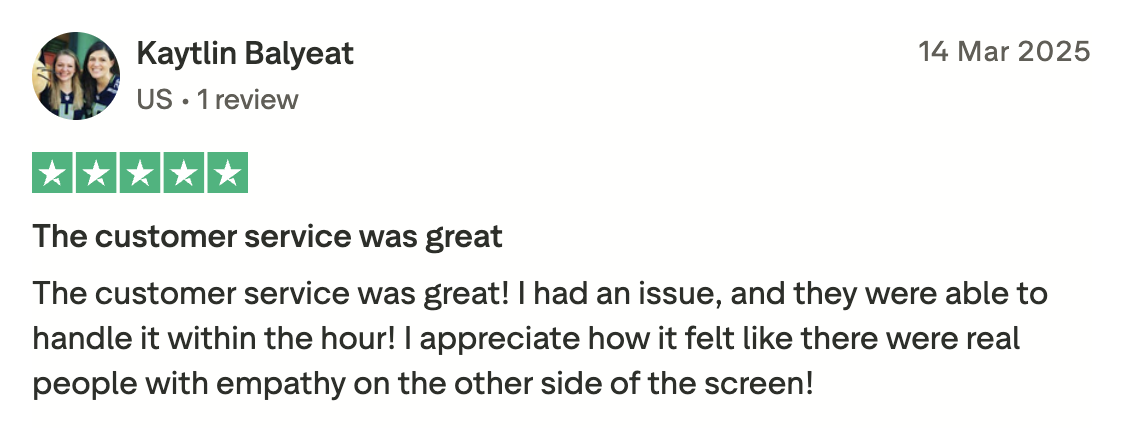
Cons
- Becomes buggy and cumbersome over time
- Issues with cross-platform functionality
- Poor customer support, especially for Apple and Mac users
"APPLE AND MAC USERS BEWARE. Literally worst support ever, mainly because it is non-existent." Source
Grammarly appears to be a useful tool for those seeking basic writing assistance, but may not be suitable for long-term users or those requiring consistent cross-platform performance, particularly Apple and Mac users.
Who Grammarly Paragraph Rewriter Is Best For
Grammarly's Paragraph Rewriter is an excellent tool for a wide range of users looking to improve their writing efficiency and quality. It's particularly well-suited for professionals, students, researchers, teachers, journalists, copywriters, marketers, and authors who frequently write and edit long-form content.
- For go-to-market teams, Grammarly's Paragraph Rewriter can be a game-changer. Whether you're a small startup or a large enterprise, this tool can help your marketing, sales, and customer success teams create compelling, error-free content quickly and consistently. It's especially useful for teams that produce a high volume of written materials, such as blog posts, product descriptions, sales emails, and customer support responses.
- Small to medium-sized go-to-market teams with limited resources can benefit greatly from Grammarly's Paragraph Rewriter. It can serve as a virtual writing assistant, helping team members improve their writing skills and ensuring that all outgoing communications are polished and professional. This can save time and money on editing and proofreading while maintaining a high standard of quality.
- For larger go-to-market teams, Grammarly's Paragraph Rewriter can help maintain consistency in tone, style, and messaging across all written communications. It can also facilitate collaboration among team members, as they can use the tool to provide feedback and suggestions on each other's work. This can lead to more effective teamwork and better overall results.
In summary, Grammarly's Paragraph Rewriter is an invaluable tool for anyone who wants to write better, faster, and with more confidence. It's particularly well-suited for go-to-market teams of all sizes, as it can help them create high-quality content, improve team collaboration, and achieve their business goals more efficiently.
Final Thoughts
Grammarly's AI-powered Paragraph Rewriter is an indispensable tool for anyone looking to streamline their writing process and produce high-quality content efficiently. With its ability to instantly rephrase entire paragraphs while preserving meaning, customizing tone, and enhancing readability, this free online tool offers immense value to writers, students, professionals, and go-to-market teams alike.
By leveraging advanced artificial intelligence, Grammarly's Paragraph Rewriter solves key problems in the writing workflow, such as time-consuming manual rewording, accidental plagiarism, and unclear messaging. It empowers users to create compelling, error-free content quickly and consistently, saving time and resources on editing and proofreading.
For go-to-market teams of all sizes, Grammarly's Paragraph Rewriter serves as a virtual writing assistant, helping to improve writing skills, maintain brand voice, and facilitate collaboration. Whether you're a small startup or a large enterprise, this tool can significantly enhance your team's efficiency and effectiveness in producing written materials.
If you're seeking a reliable, user-friendly, and cost-effective solution to improve your writing, Grammarly's Paragraph Rewriter is an excellent choice. Give it a try and experience the benefits of AI-powered writing assistance firsthand.
Similar Recipes
Get your best work done faster with Copy.ai


.svg)
.svg)